If Designing Dot-to-Dot Pages Feels Complicated, This Tool Makes It Simple, Creative, and Fun Again
Design Clean, Detailed Dot-to-Dot Pages from Any Outline with a Simple Web App Made to Save You Time and Effort
Create Activity Books for Kids or Adults Effortlessly, and Focus on Your Ideas Instead of Spending Hours Drawing by Hand
Easily create dot-to-dot pages from any outline with simple tools
No credits or monthly fees, just a simple one-time payment
Generate clean outline images that are easy to edit and perfect for placing dots
Use simple tools to erase outlines and add numbered dots along the edges you choose
Adjust the number of dots to match the style and difficulty you want
Export in multiple formats including high-quality PDF, JPG, and PNG (300 DPI)
Create pages in KDP-ready sizes for easy publishing on Amazon or Etsy
Save time with an intuitive interface built for creators and beginners
Create print-ready dot-to-dot pages easily without hiring illustrators or dealing with complex design software
Freely customize every detail of your page, from the dot layout to the numbering style
30-day money-back guarantee for your peace of mind
If You’ve Been Publishing on Amazon KDP, You Already Know How Important It Is to Find Niches with Steady Demand and Less Competition
Dot-to-Dot Books Are a Truly Promising Niche with Real Potential and Low Competition
That niche is Dot-to-Dot Books, a small but highly promising niche that’s growing quickly in the Activity Book market.
These books appeal to both kids and adults, offering a mix of creativity and focus that parents love to include in learning and playtime.
On Amazon, Dot-to-Dot Books show strong sales and high ratings, proving that demand is real and stable.
This niche remains less competitive and far less saturated, giving new creators more room to stand out and succeed.
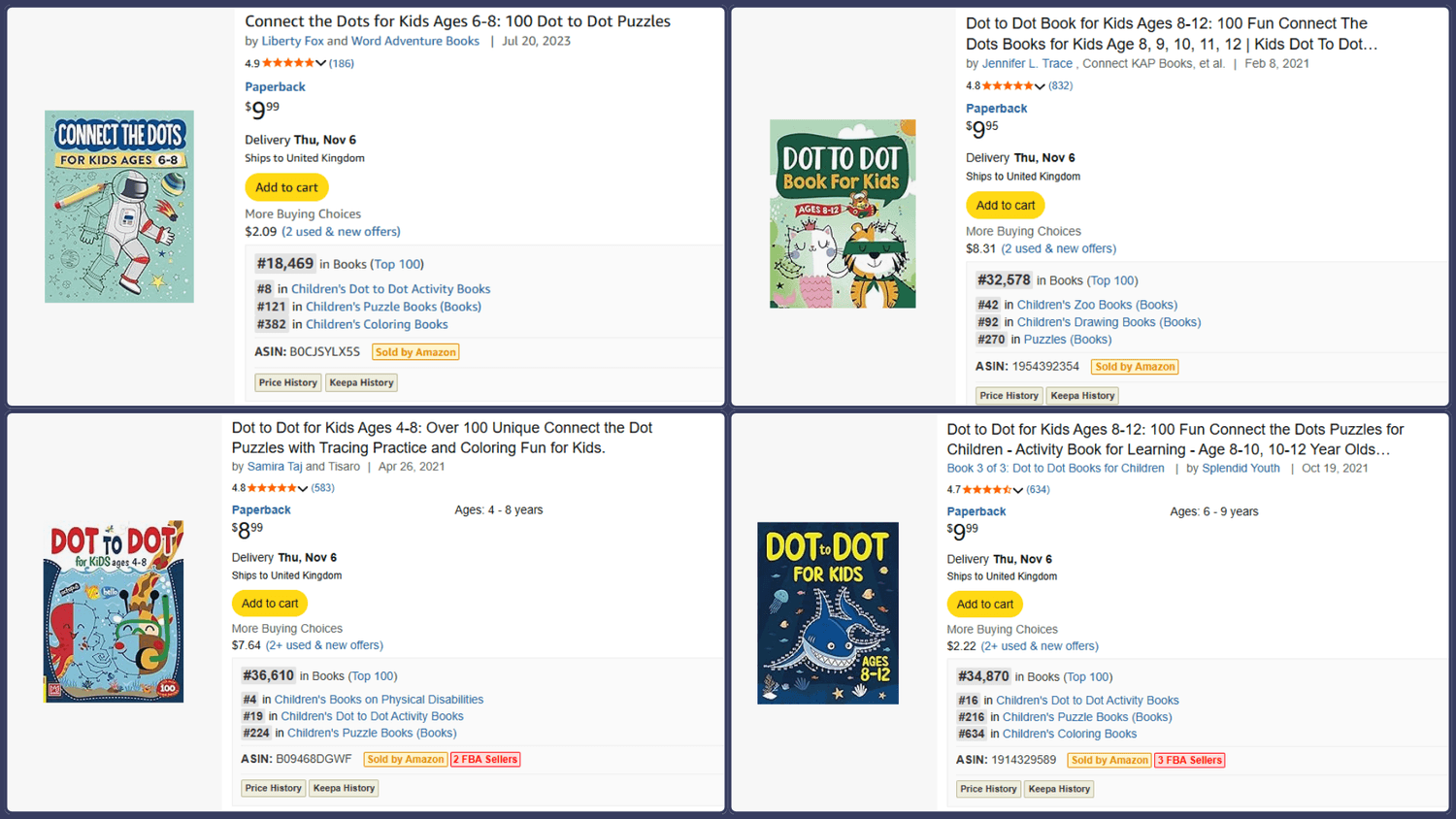
Creating a Complete Dot-to-Dot Page Isn’t as Simple as It Looks
Can We Really Make Dot-to-Dot Drawings with AI?
I’ve tested many of the most popular AI tools to see if they could create a complete dot-to-dot picture, including ChatGPT, Midjourney, Ideogram, and even Google’s latest model, Banana.
However, the results did not meet expectations.
Most AI models today are trained mainly on photographs and illustrated images, not structured line drawings. Because of that, they struggle to maintain consistent dot placement, numbering order, and font alignment, the key elements in a Dot-to-Dot picture.
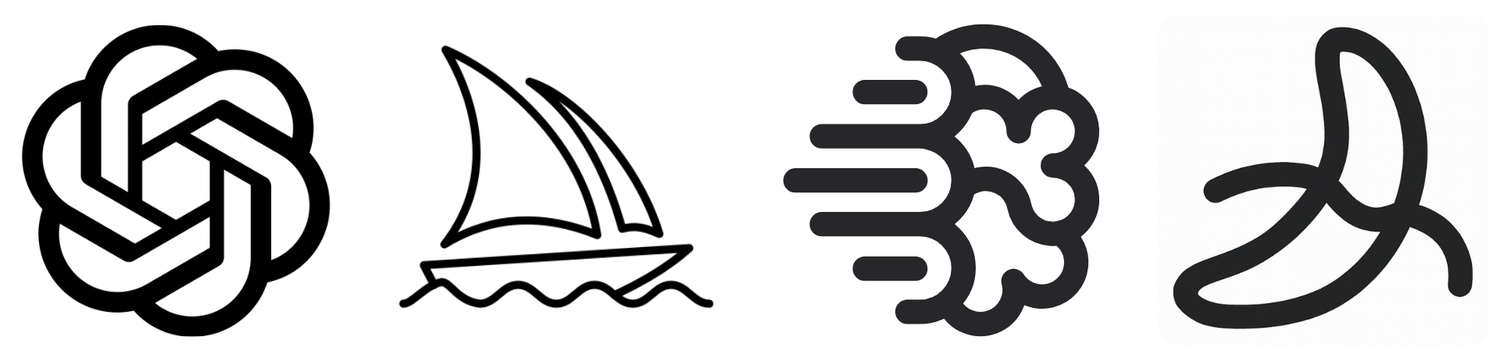
As a result, creators who want to produce this kind of artwork still rely on professional design software like Canva, Photoshop or Illustrator and spend hours building each page manually.
Even on YouTube, there are almost no tutorials showing how to generate real dot-to-dot pages with a single AI prompt. The process of generating accurate dot-to-dot drawings using AI hasn’t been figured out yet.
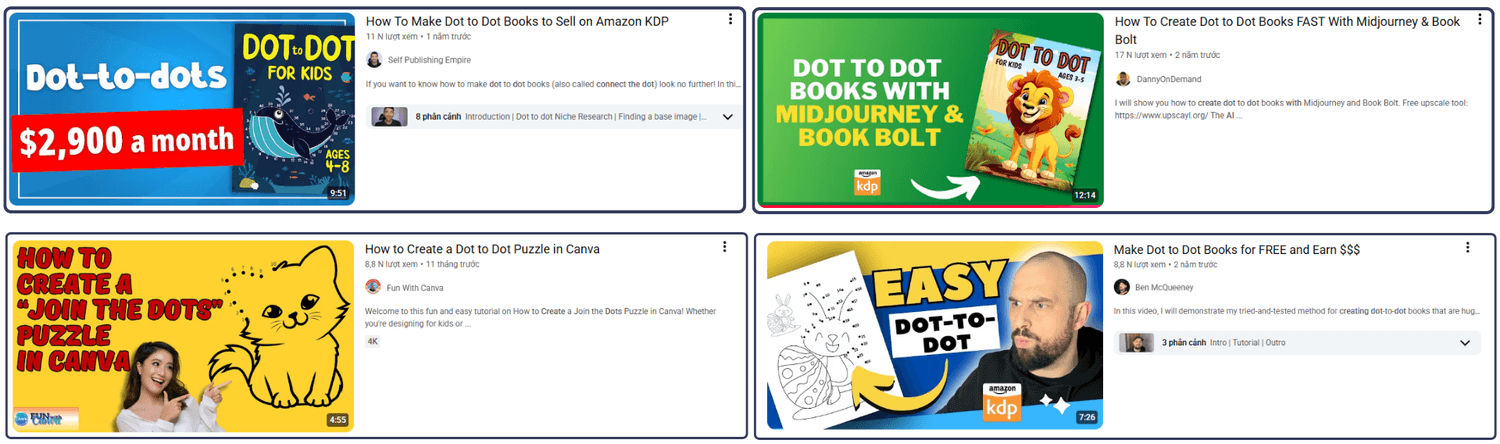
Right Now, Creating a Complete Dot-to-Dot Page Takes Time and Effort
To Complete a Full Dot-to-Dot Book, You Have to Go Through Several Steps
Step 1: Choose an Outline Image
Start by selecting a simple outline drawing. You can sketch it yourself using design tools or generate an outline image with AI tools like Midjourney or Leonardo AI.


Step 2: Remove the Lines You Want to Replace with Dots
Use tools such as Canva or Photoshop to erase the outline sections where you plan to place dots and numbers.
Step 3: Add the Dots
Along the erased outline, place small, evenly spaced circles. Use more dots for complex shapes and fewer for simpler ones.

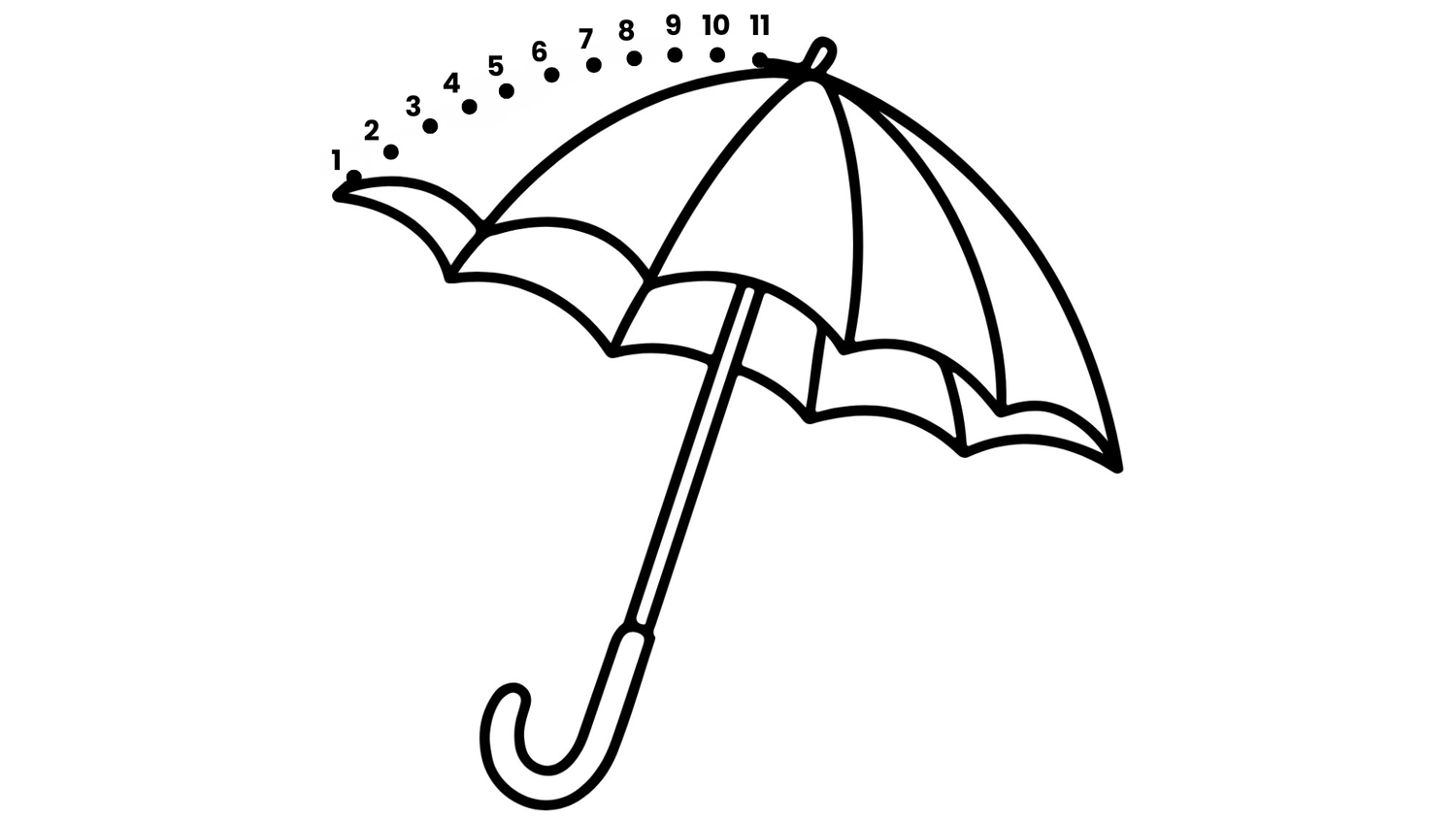
Step 4: Number the Dots
Add numbers using the Text tool, following the direction you want users to connect the lines.
Step 5: Export and Publish
When your dot-to-dot drawing is ready, keep only the dots, numbers, and the remaining outline. Export your page as a high-quality PDF or PNG.

Repeat the entire process for each page until you have enough designs to complete a full book. This manual process requires patience and attention to detail, which can quickly become overwhelming when creating multiple pages, ultimately slowing down your workflow.
You Can Create Dot-to-Dot Pages Using The Steps Above.…
But Here Are a Few Challenges You Might Face Along the Way
Problem 1: You Need Design Skills
To make clean dot-to-dot pages, you have to know how to use tools like Canva, Photoshop, or Illustrator. Without them, it’s difficult to control spacing, layout, and numbering accurately.
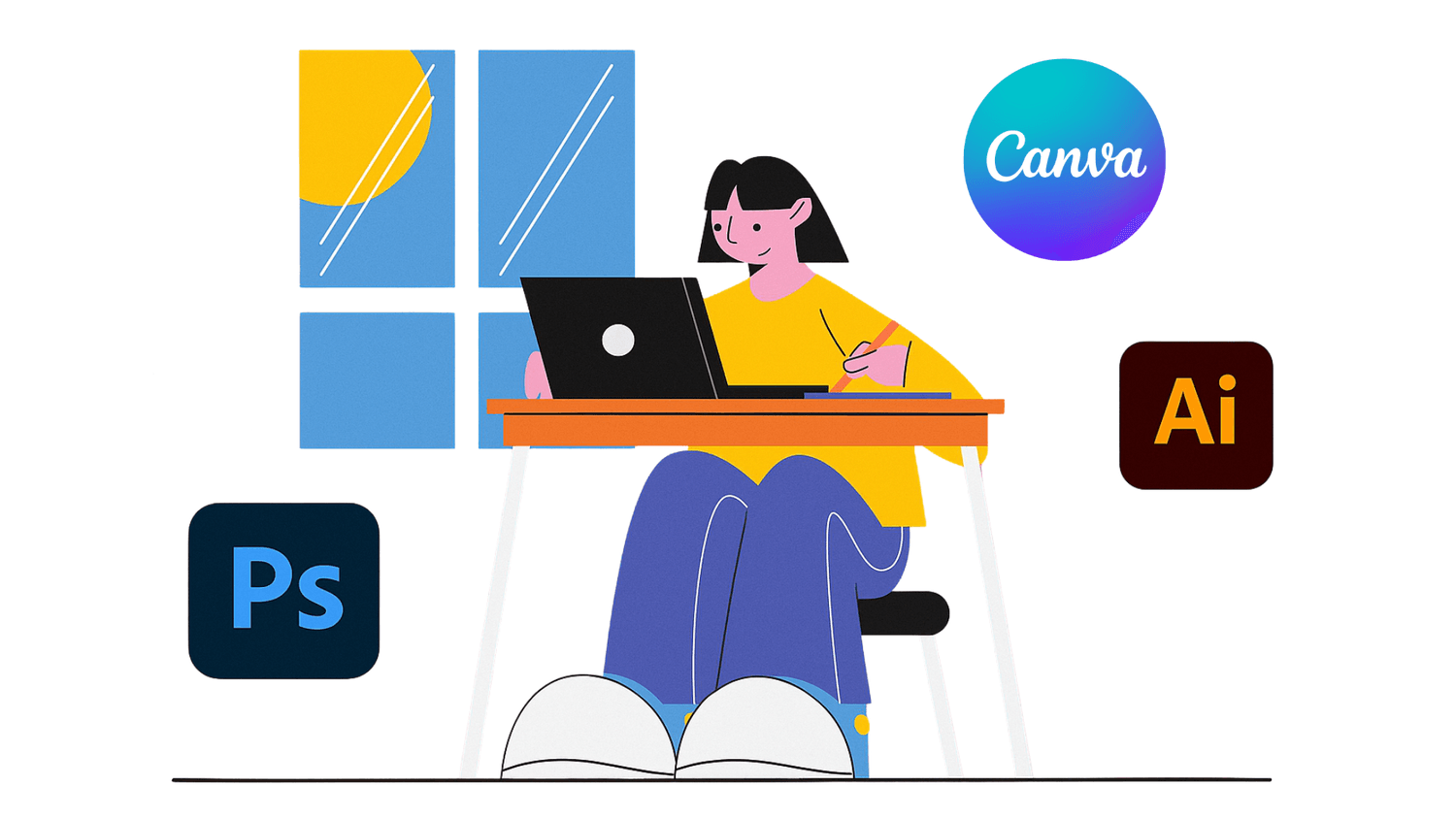
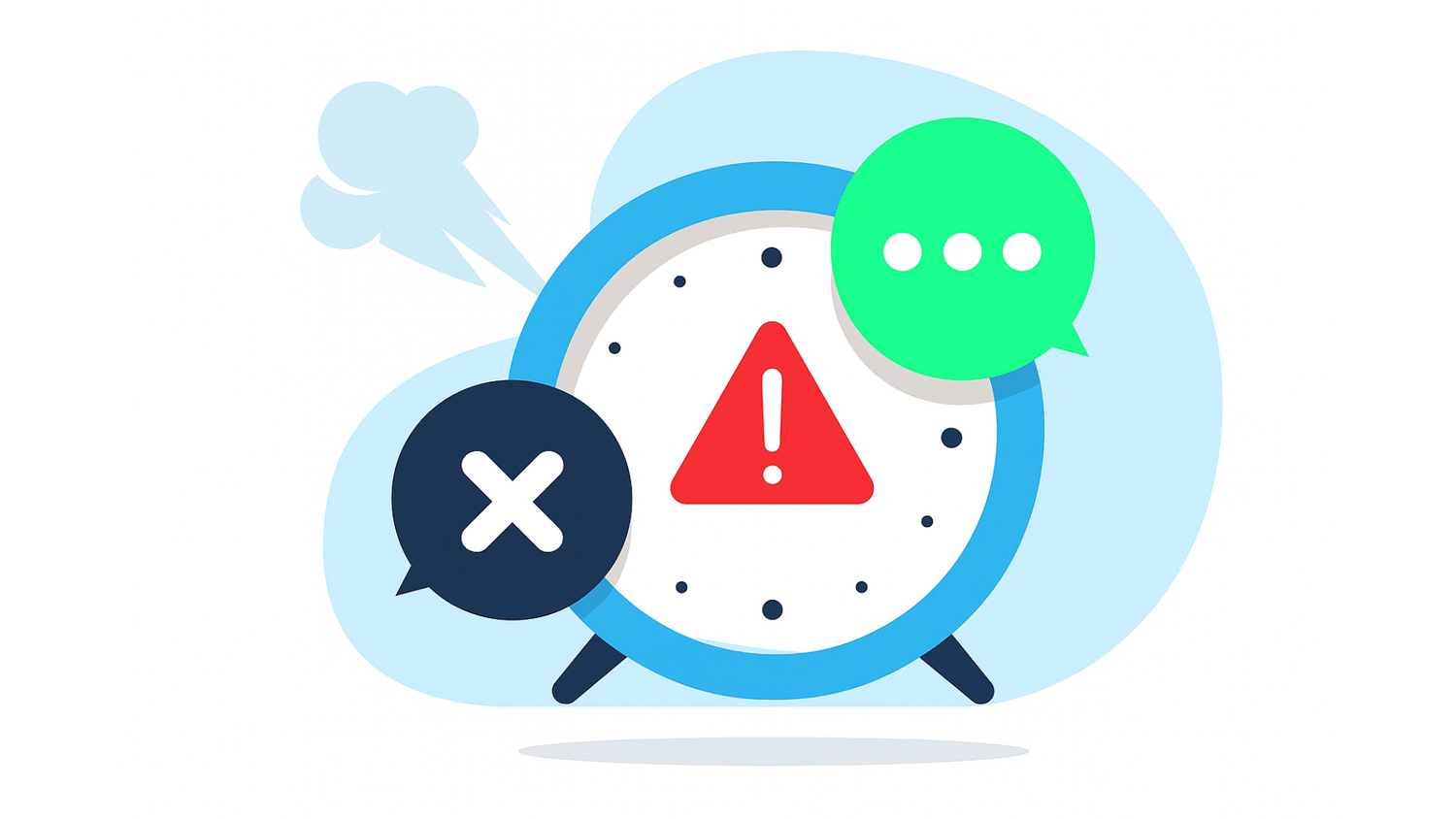
Problem 2: It Takes a Lot of Time
Each page requires placing every dot manually, numbering them one by one, and removing extra outlines. Finishing just a few pages can take hours of editing.
Problem 3: High Outsourcing Costs
Hiring freelancers to do part of the process can help, but it quickly becomes expensive, especially if you plan to create multiple books.
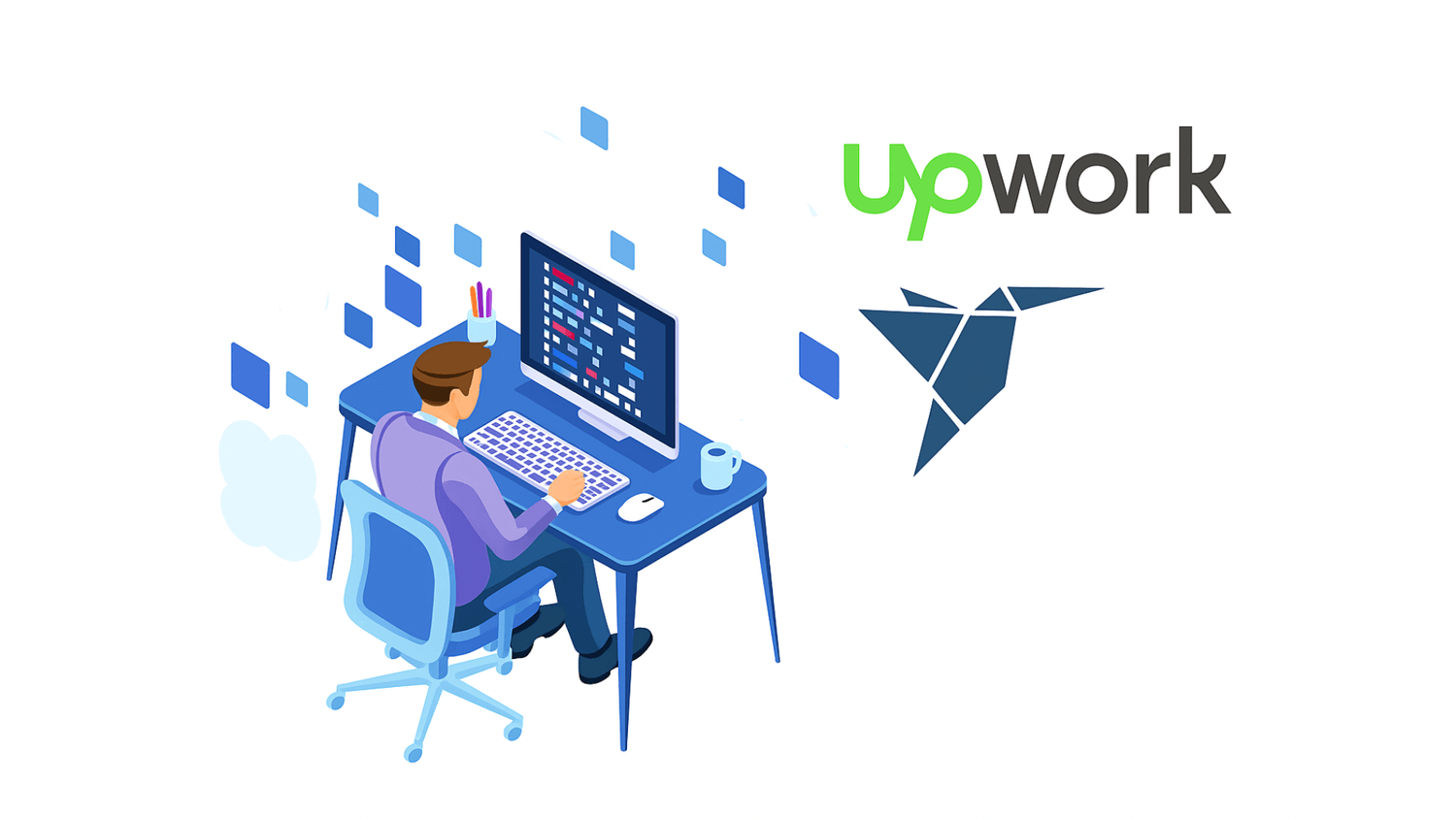
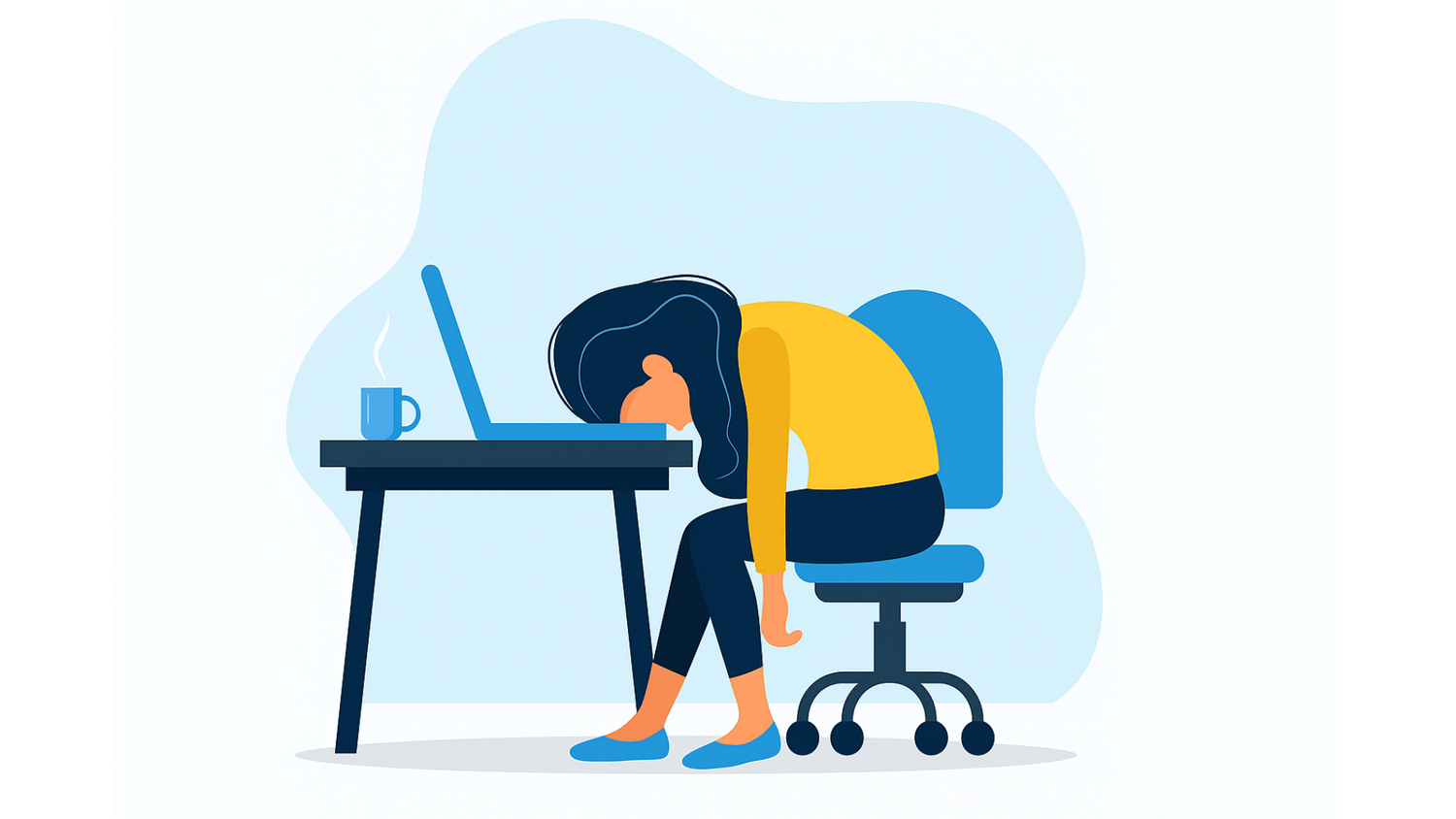
Problem 4: Hard to Produce Multiple Books
Repeating the same detailed process for every single page makes it extremely hard to create multiple books. Producing multiple books using this manual workflow is almost impossible to do.
Problem 5: File Formatting Issues
Exporting files in the correct format for Amazon KDP can be tricky. Margins, bleed, and DPI settings must all be right, otherwise the final print quality won’t meet publishing standards.
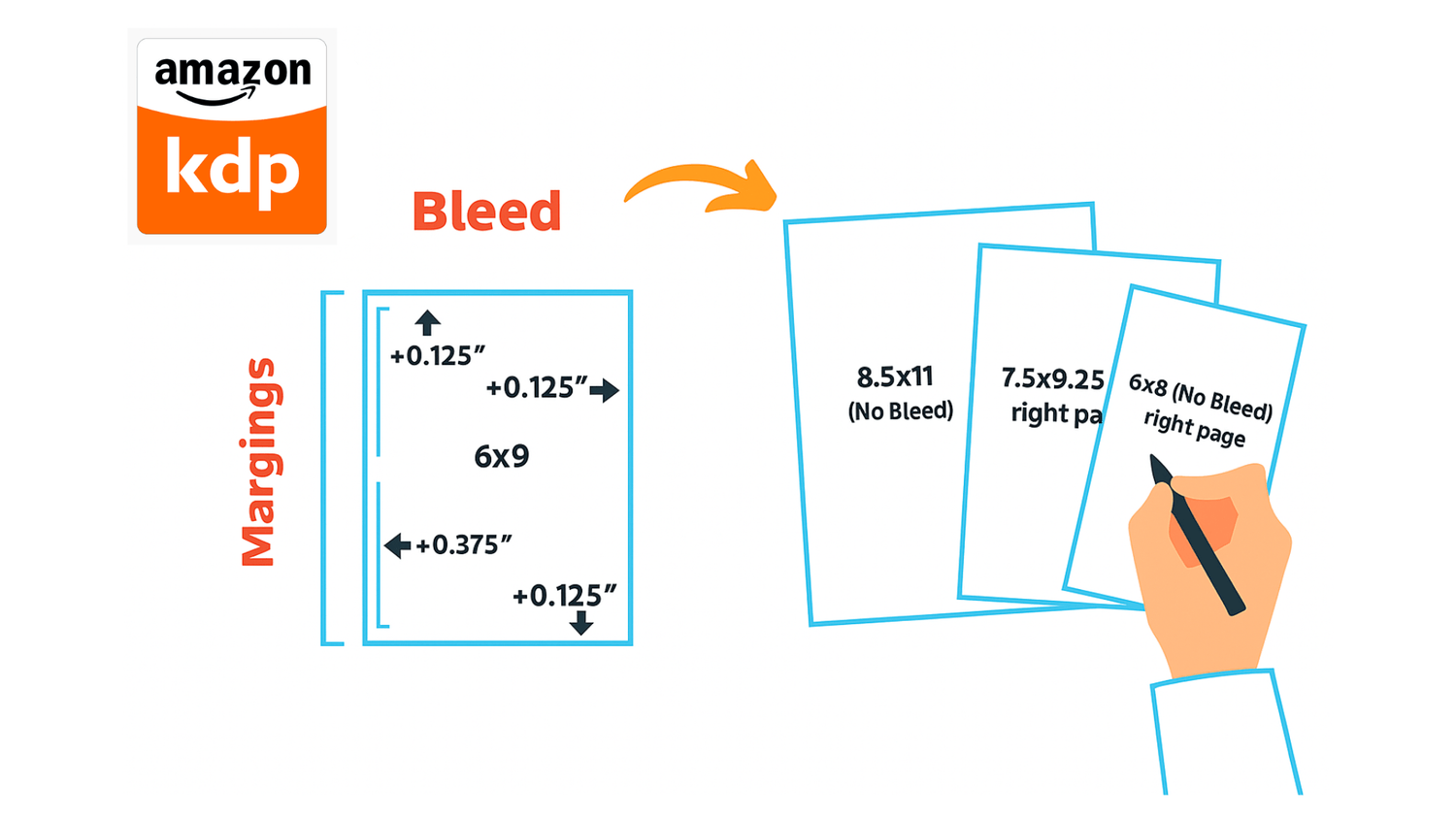
That’s Why We Created Dot2Dot Maker
A Tool That Makes Creating Dot-to-Dot Pages Simpler and More Flexible
With this tool, we don’t replace you in creating complete dot-to-dot pages, we’ll help make the process easier and overcome the challenges mentioned above
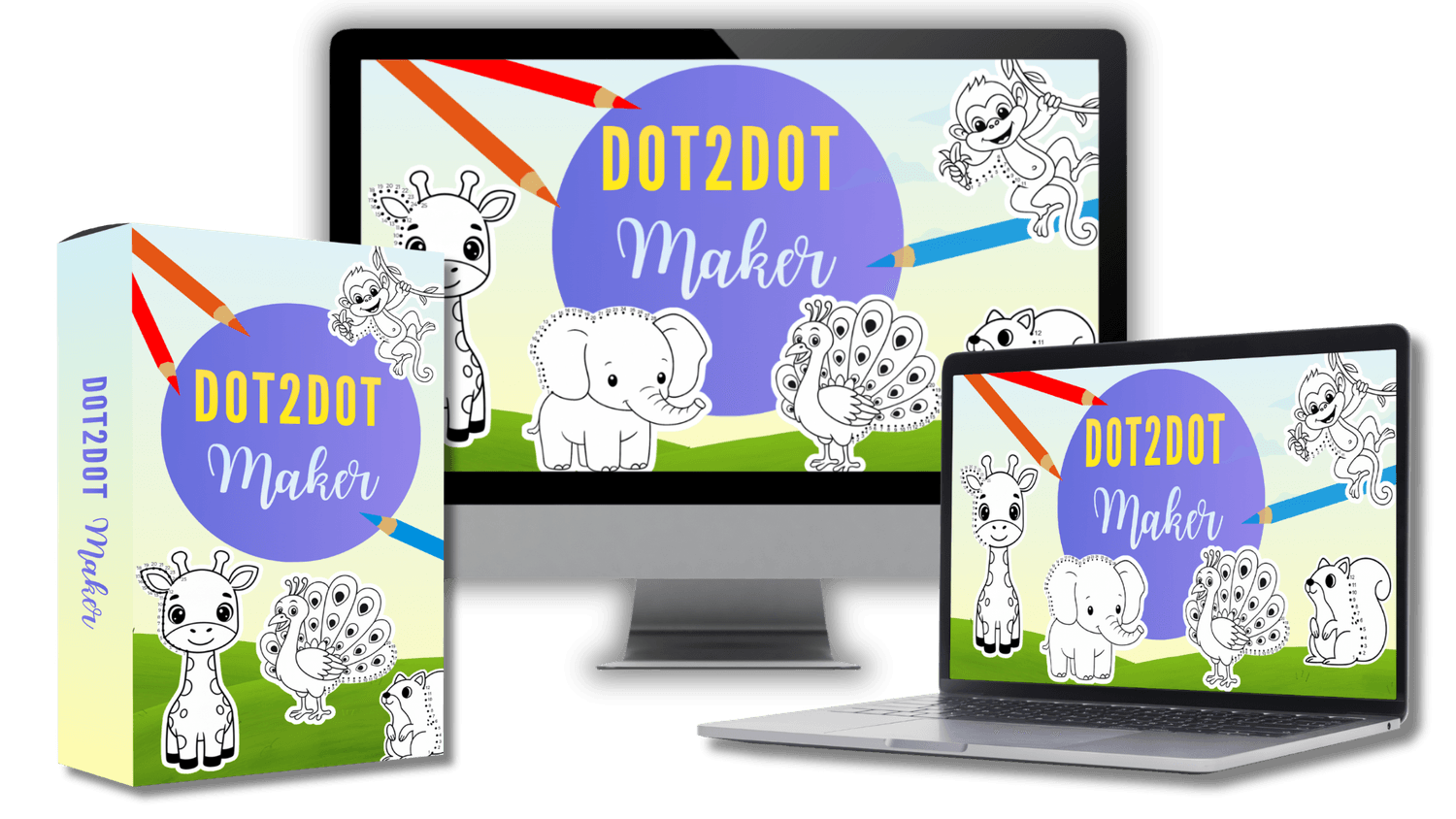
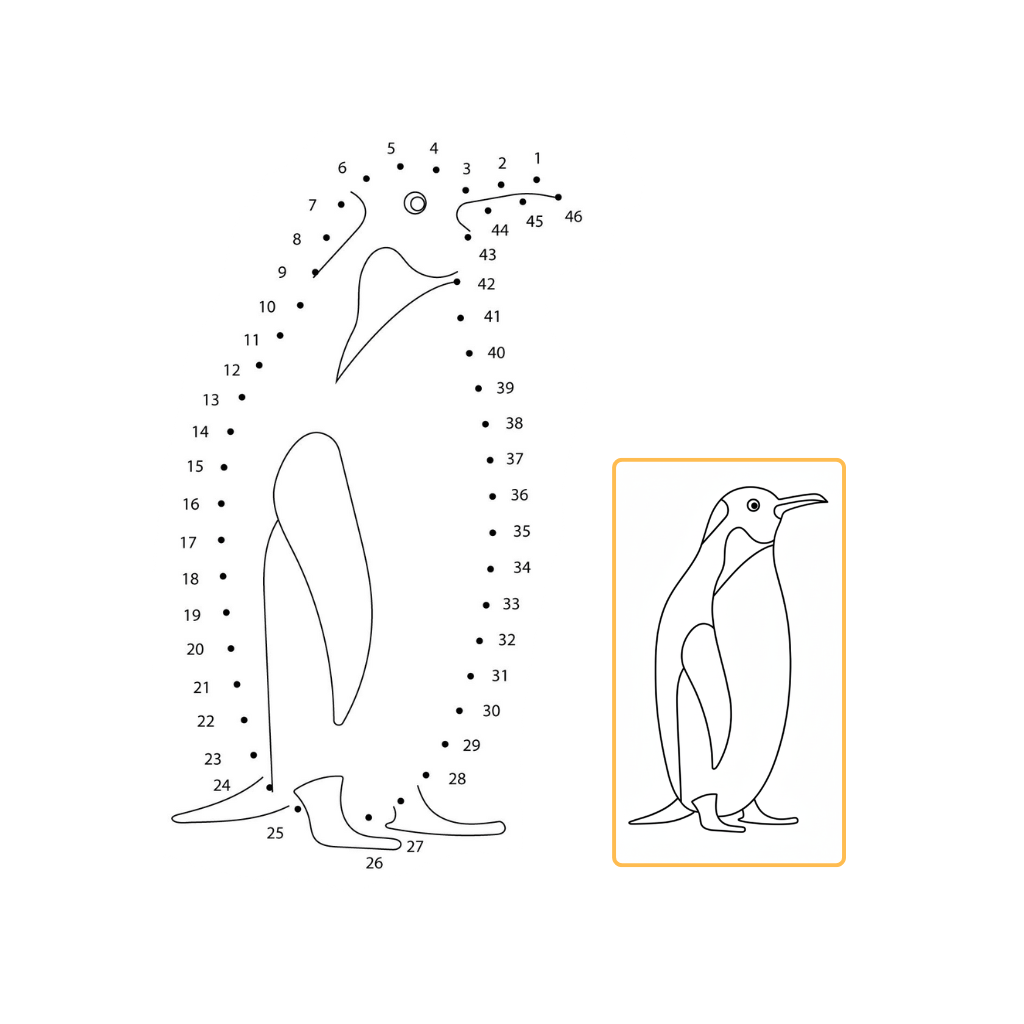
Create Dot-to-Dot Pages from Any Outline
Upload any outline and quickly turn it into a dot-to-dot page, without having to draw manually
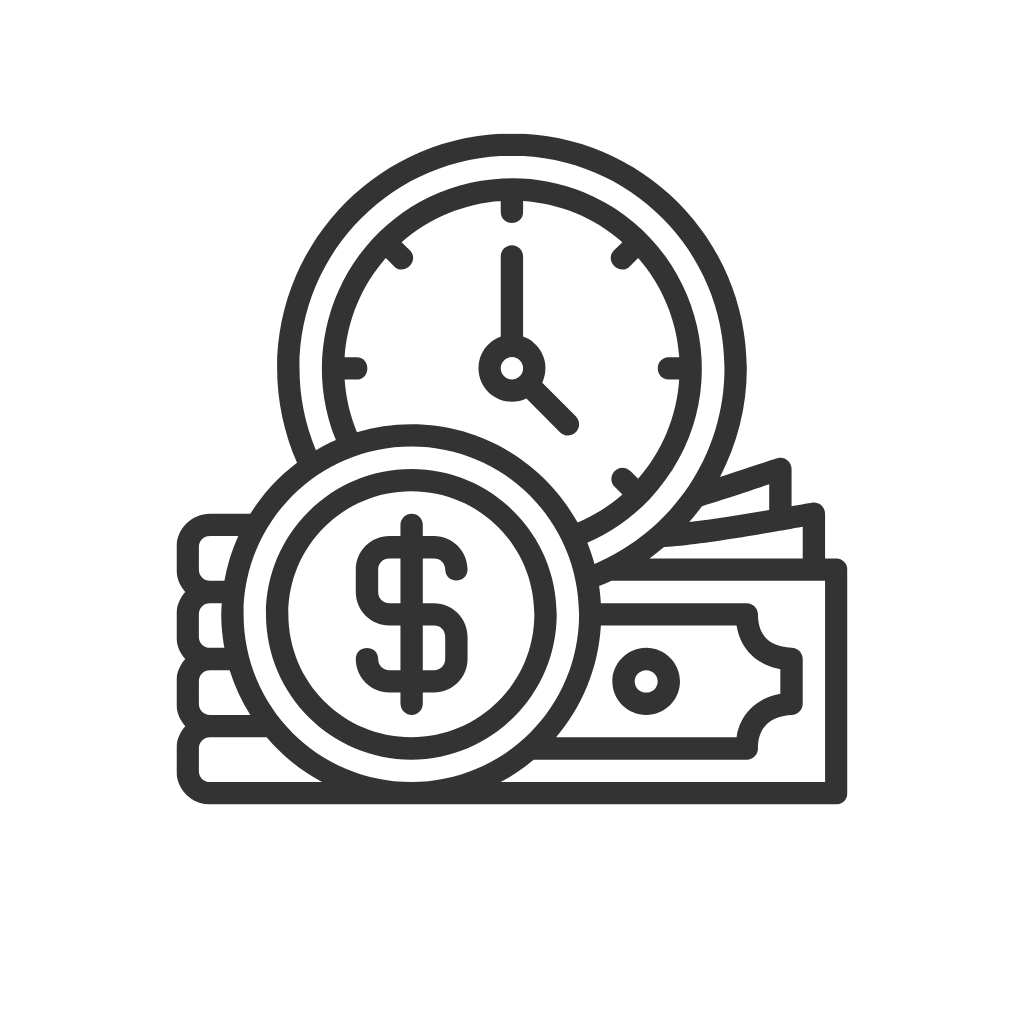
One-Time Payment, No Credits or Monthly Fees
Use the tool freely after purchase without worrying about recurring payments or hidden costs
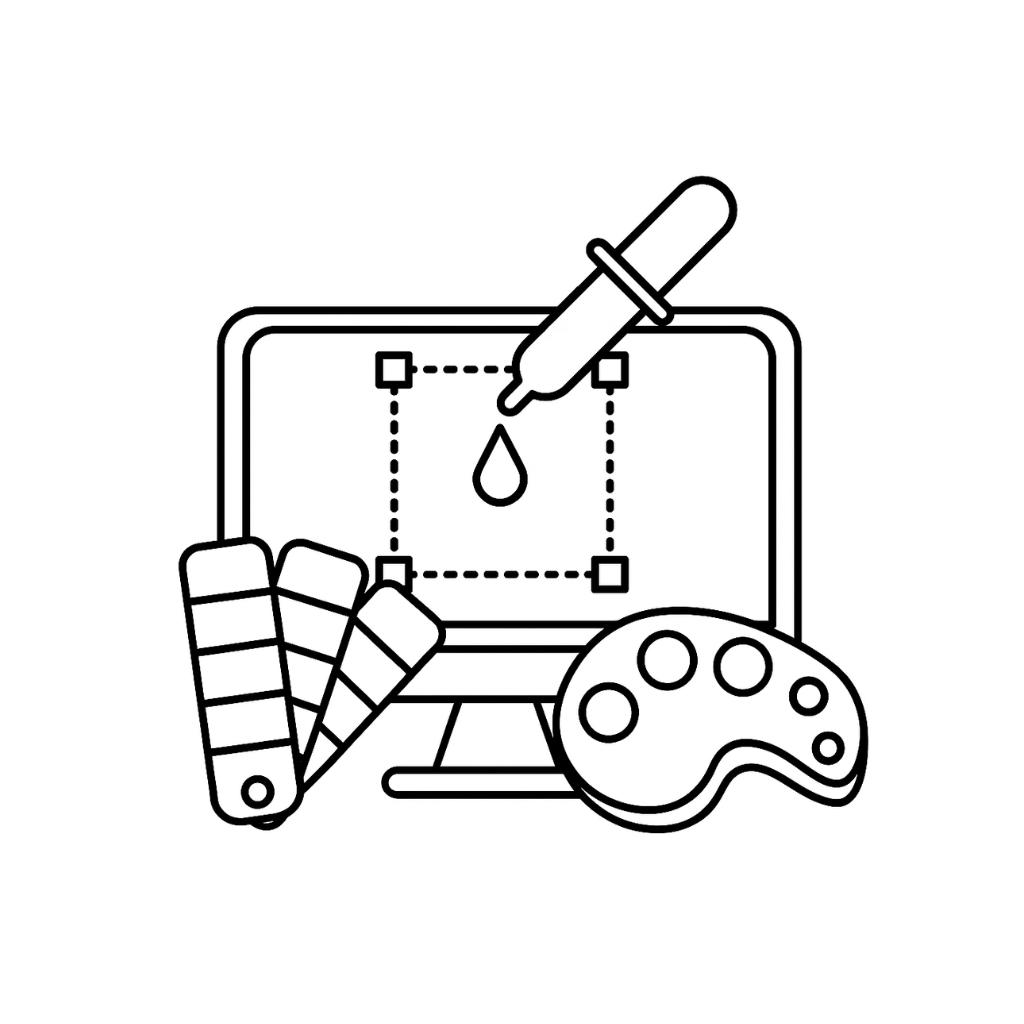
No Need for Outsourcing or Complex Software
Create professional pages on your own without hiring freelancers or using complicated design tools
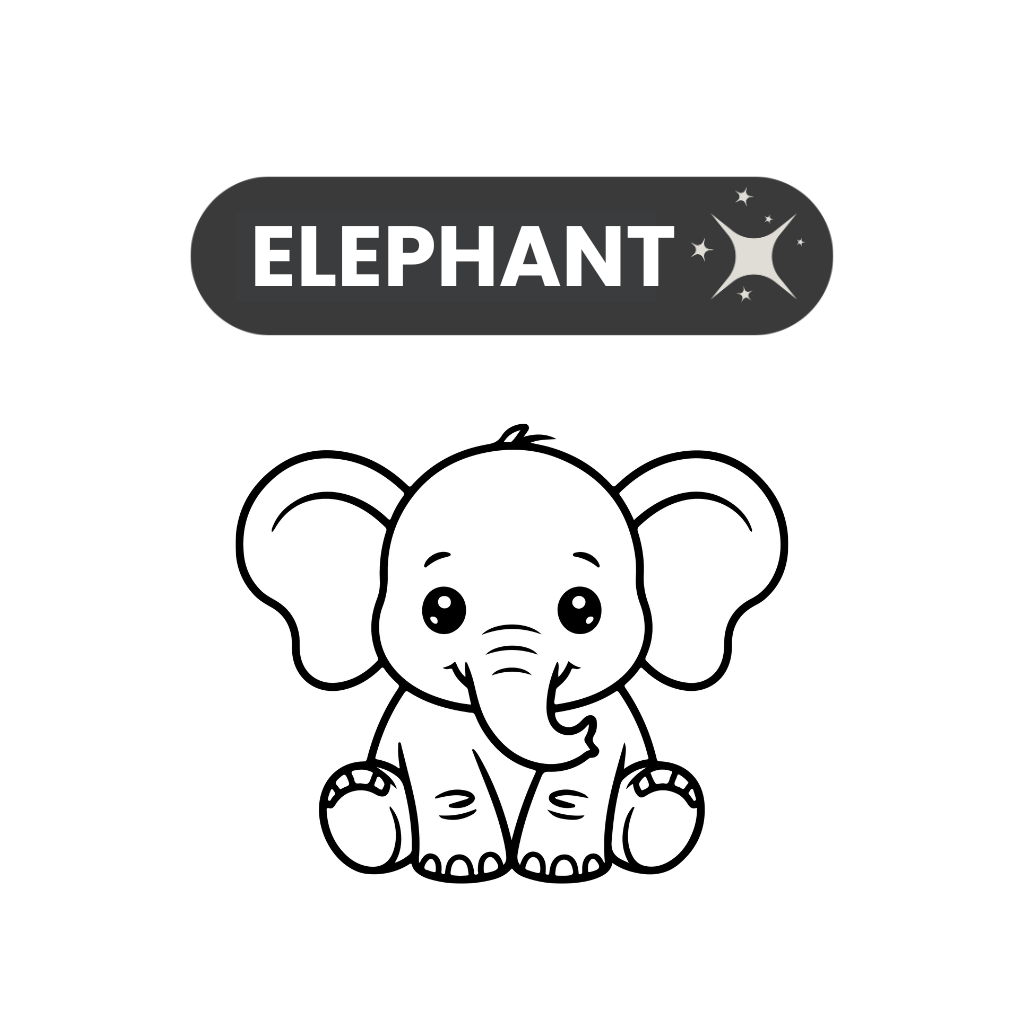
Generate Clean Outlines
Produce sharp and well-defined outlines that are perfect for placing dots and numbering accurately
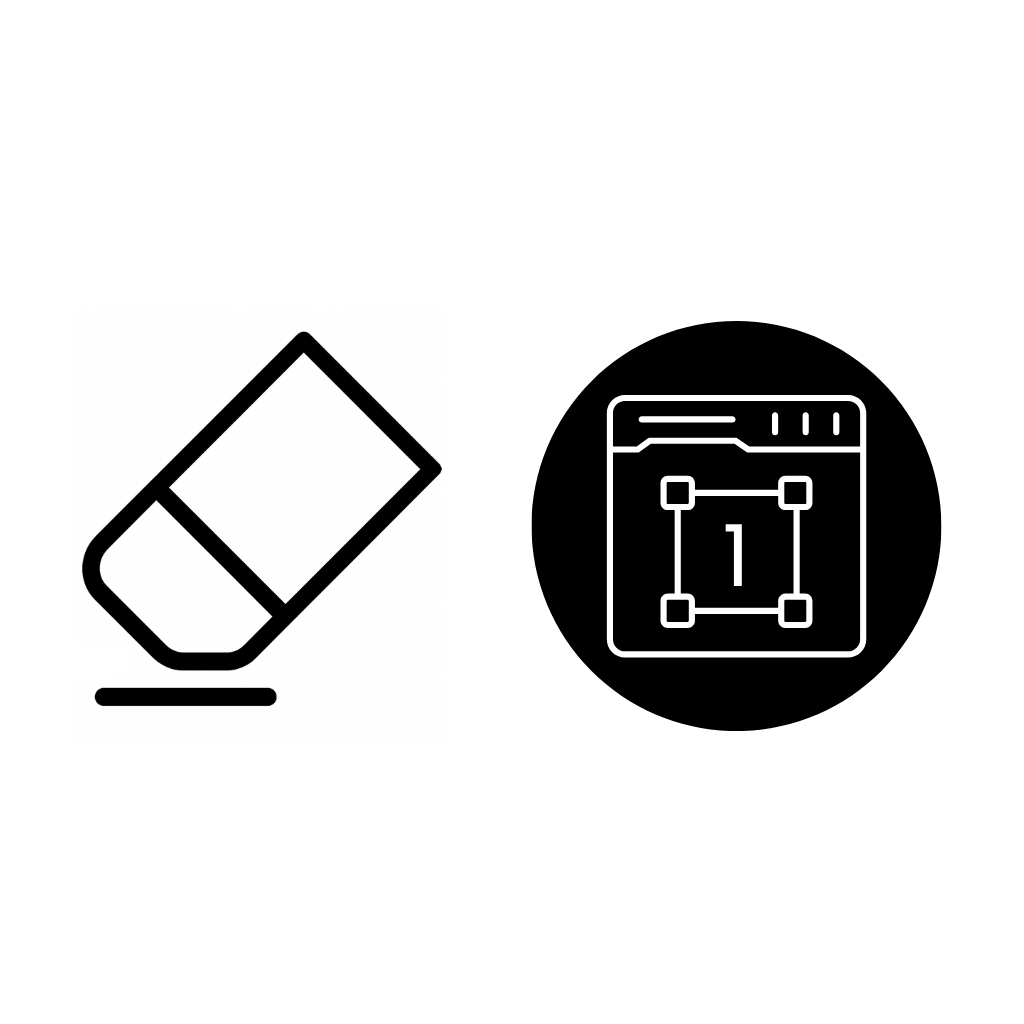
Easily with Built-In Tools
Erase specific lines, then add dots and numbers along the edges you choose using simple tools
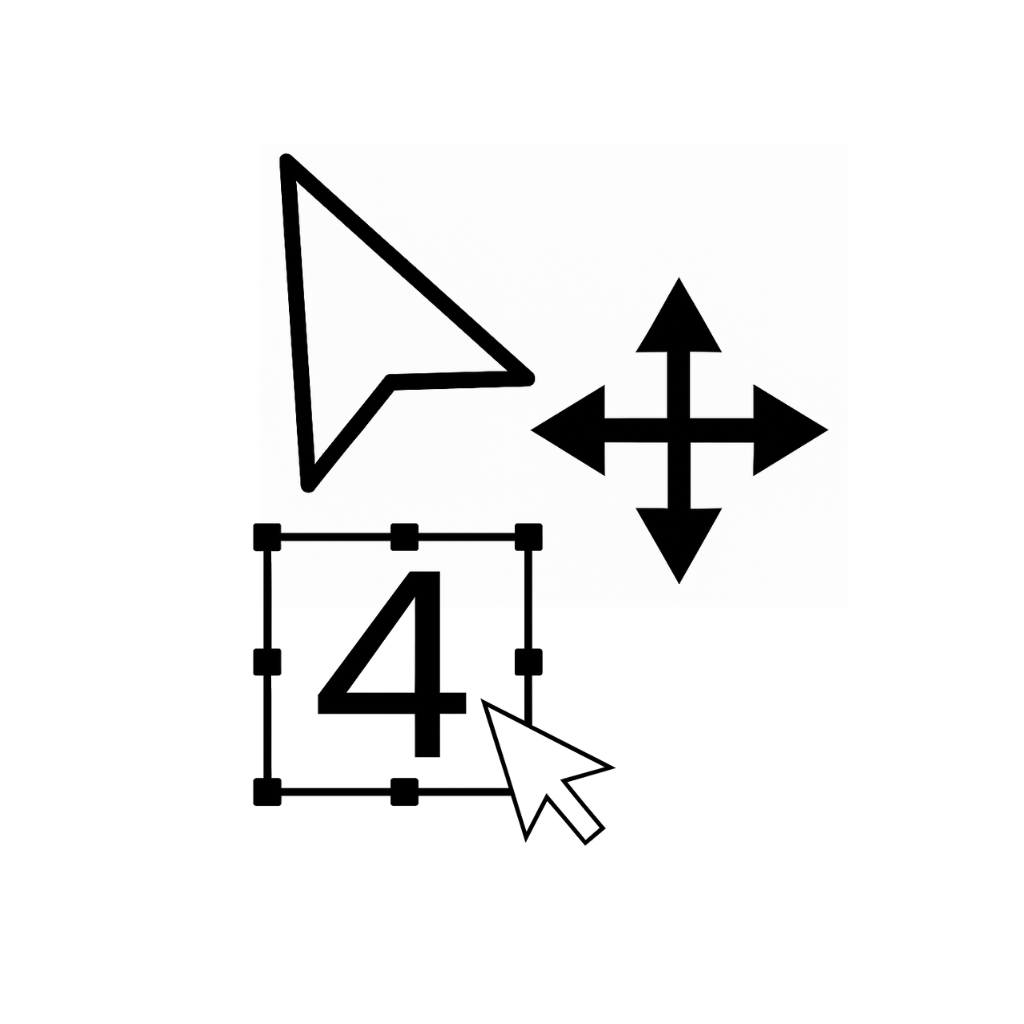
Customize Your Pages
Adjust the number of dots and numbering style to match your preferred difficulty level

Export in Multiple Formats
Download your work as high-quality PDF, JPG, and PNG files at 300 DPI for professional printing results
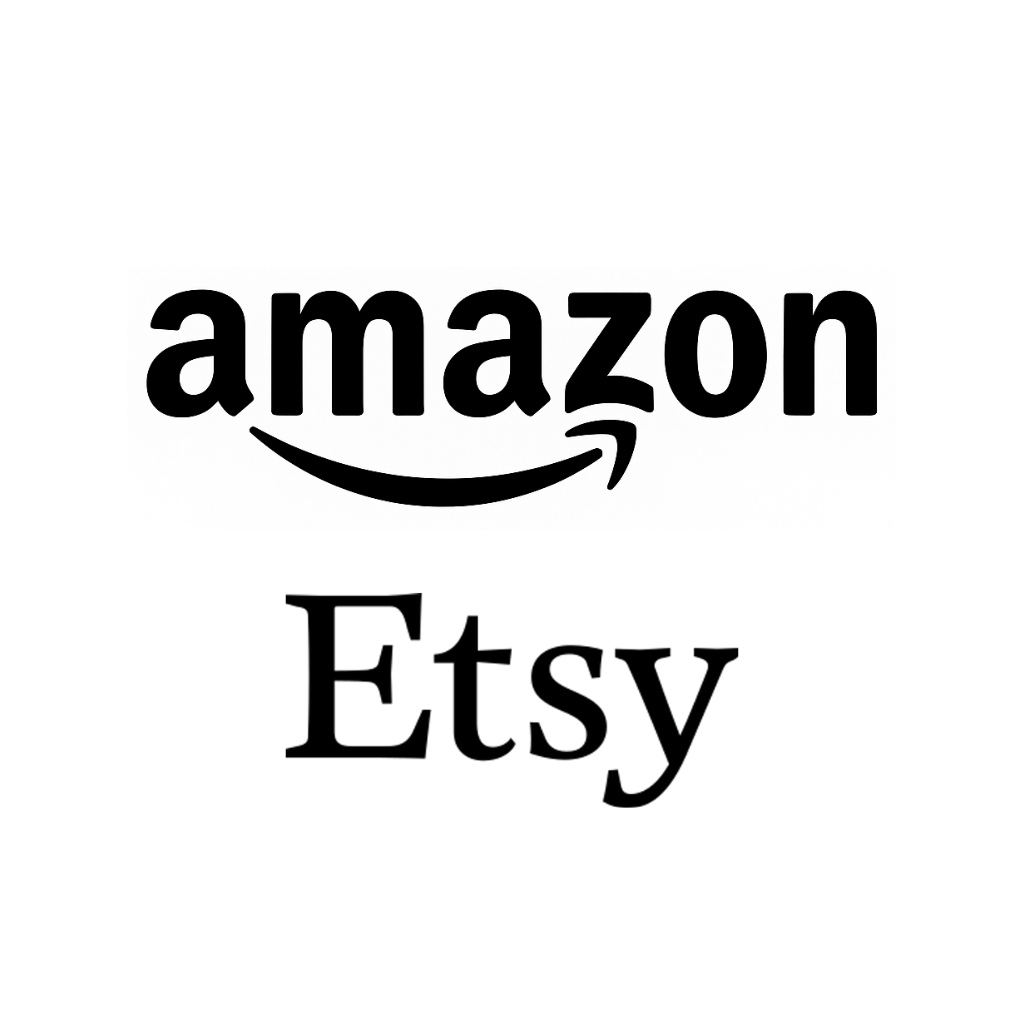
Ready for Amazon KDP and Etsy
Export pages in dimensions that fit Amazon KDP or Etsy perfectly, making them ready for instant publishing
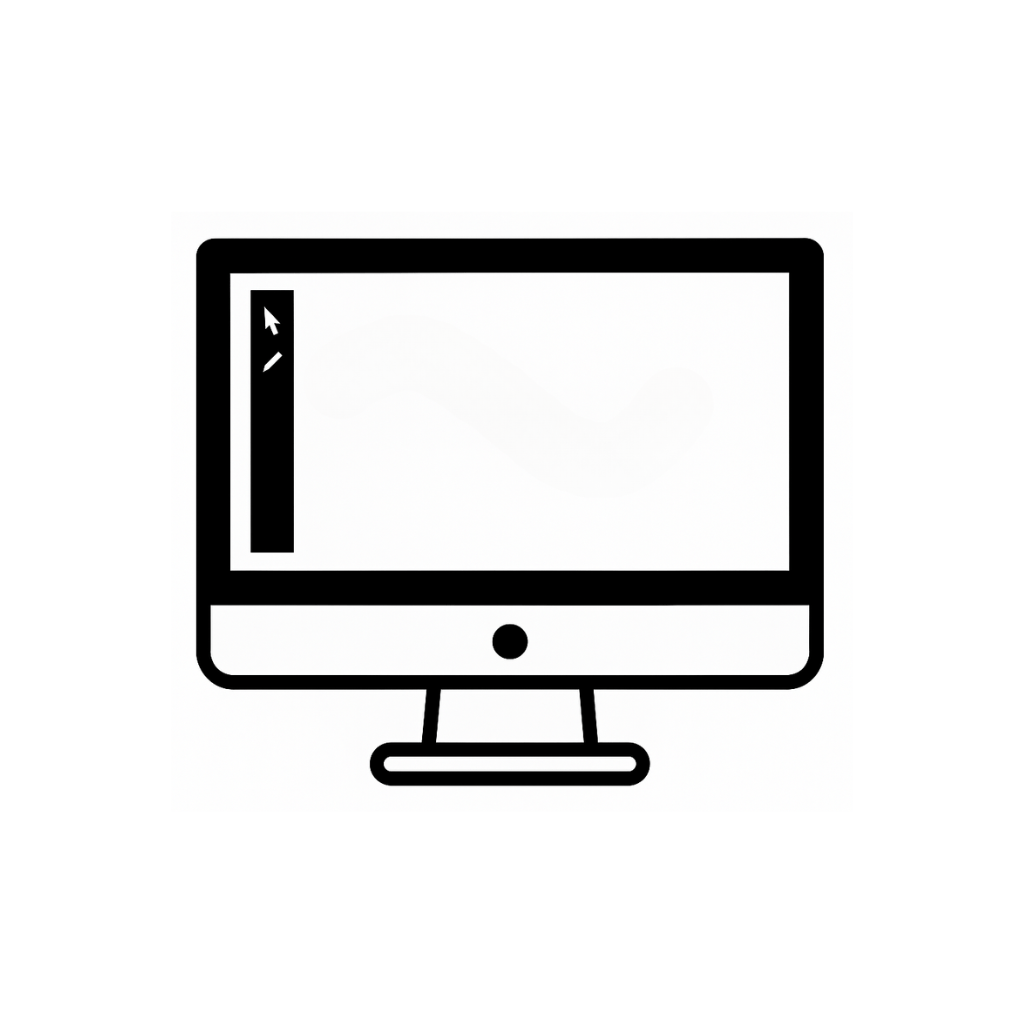
Beginner-Friendly Interface
An intuitive, user-friendly, and easy-to-use interface designed for both beginners and non-technical users

30-Day Money-Back Guarantee
If the tool doesn’t meet your needs, you can request a refund within 30 days. 100% risk-free
What Makes Dot2Dot Maker Different
It’s the Built-In WYSIWYG (What You See Is What You Get) Editor
This editor gives you full visual control, allowing you to create and adjust your dot-to-dot pages exactly the way you want them
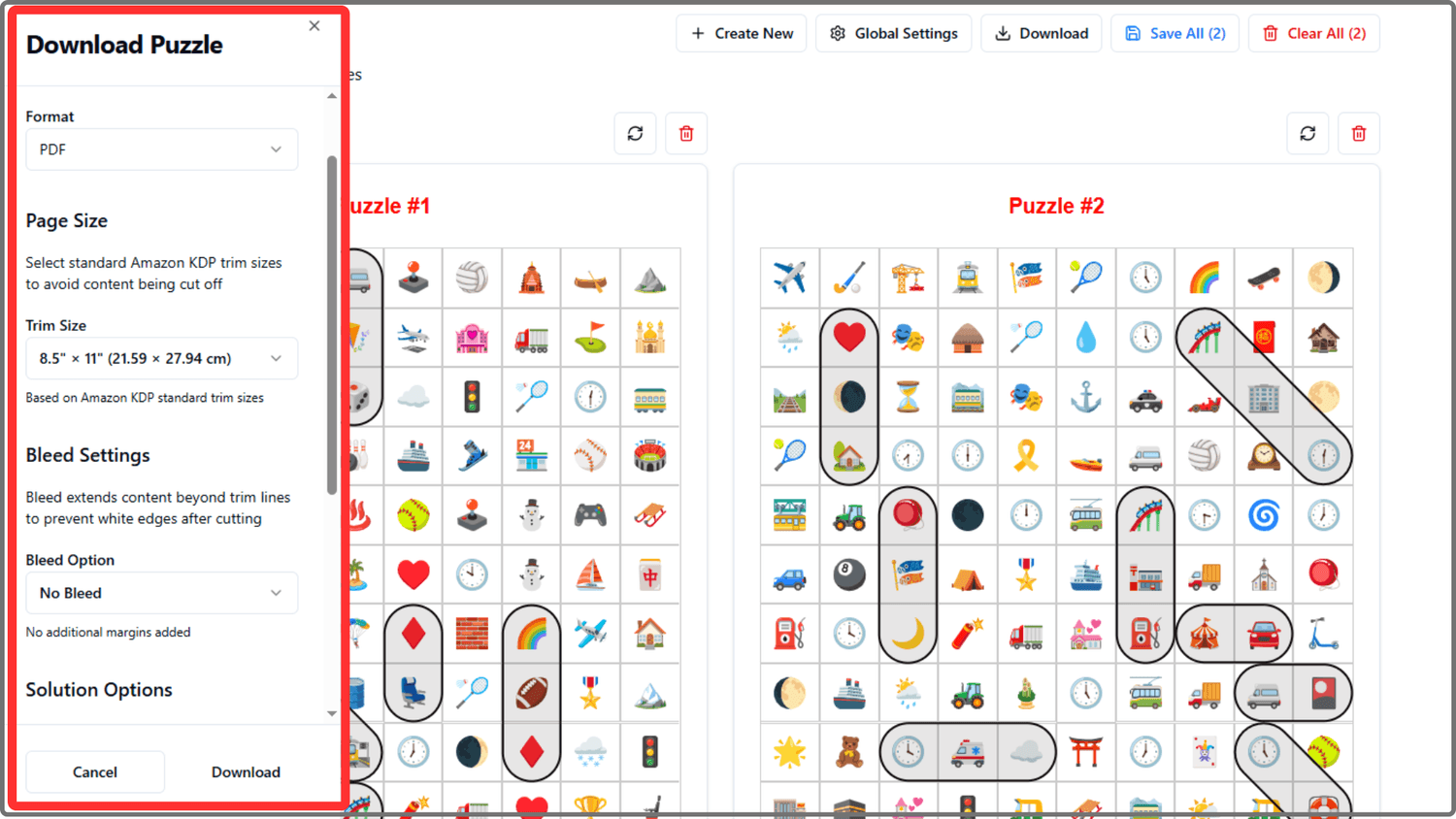
Add new pages, remove unnecessary ones, and organize your entire project within the same workspace
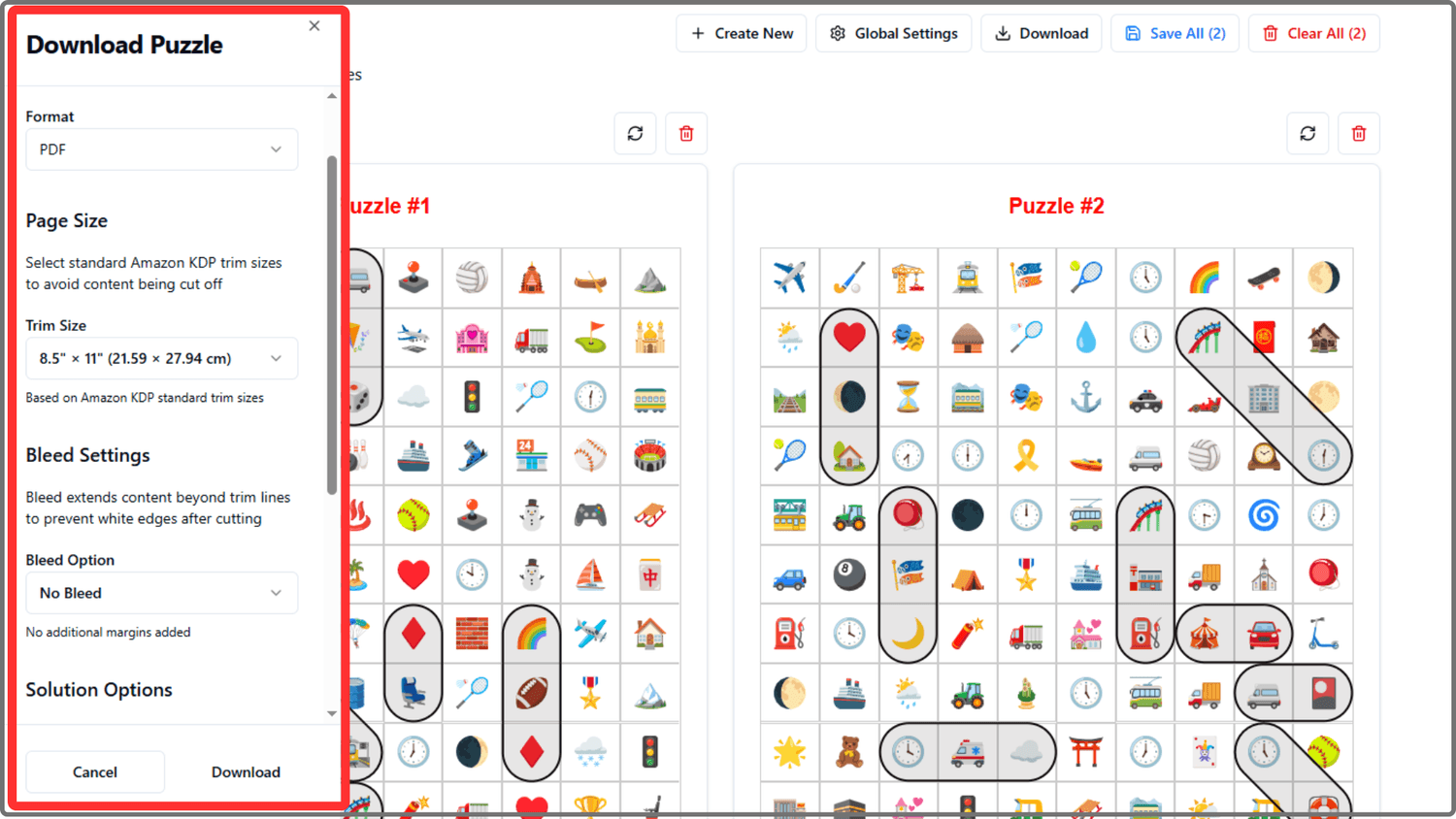
Insert titles, or short instructions directly onto your pages to make each design unique
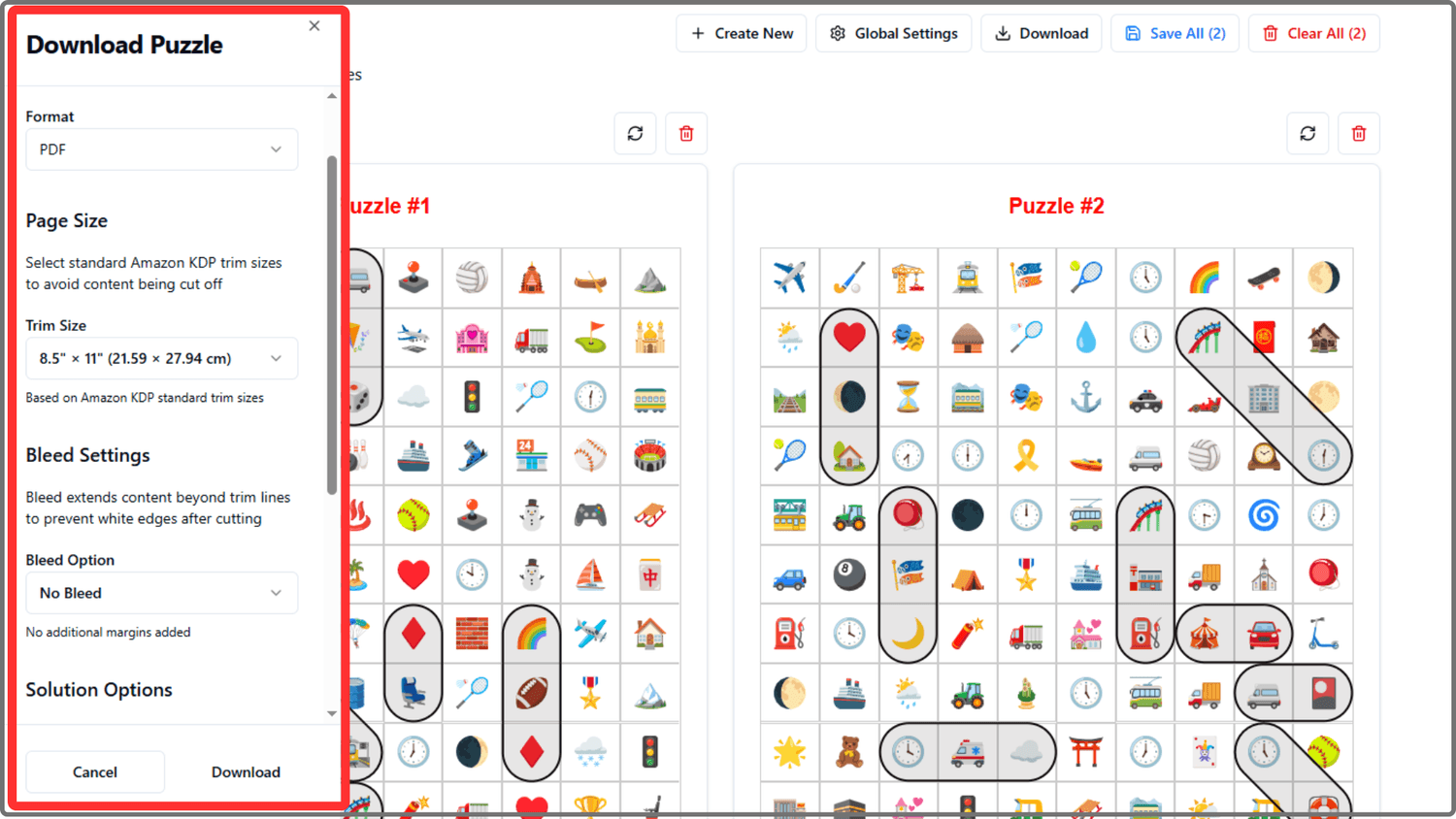
Place new dots precisely where you want them or delete any you no longer need with a simple click
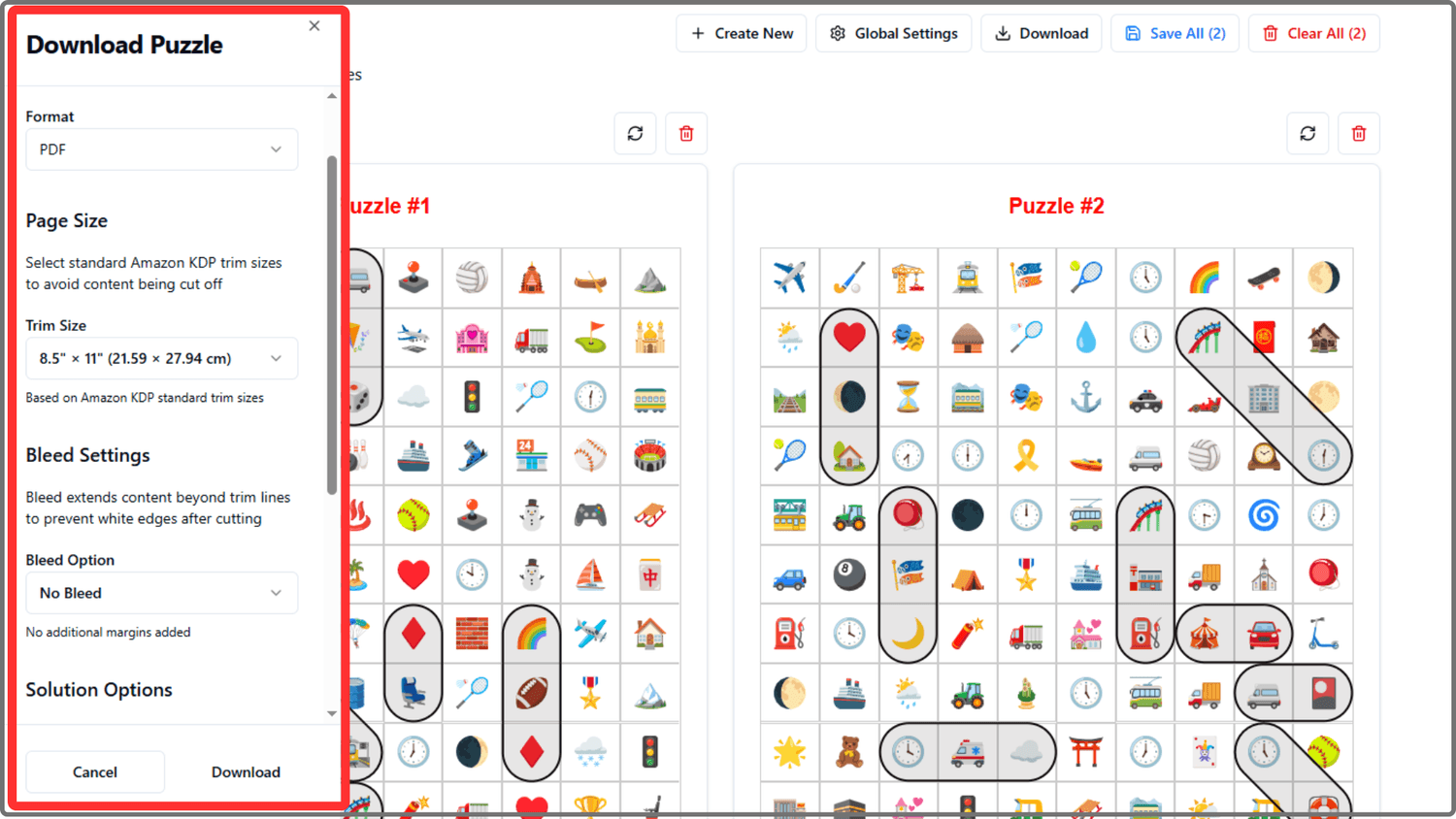
You can change the size or font of the numbers to create your own unique style for your dot-to-dot page
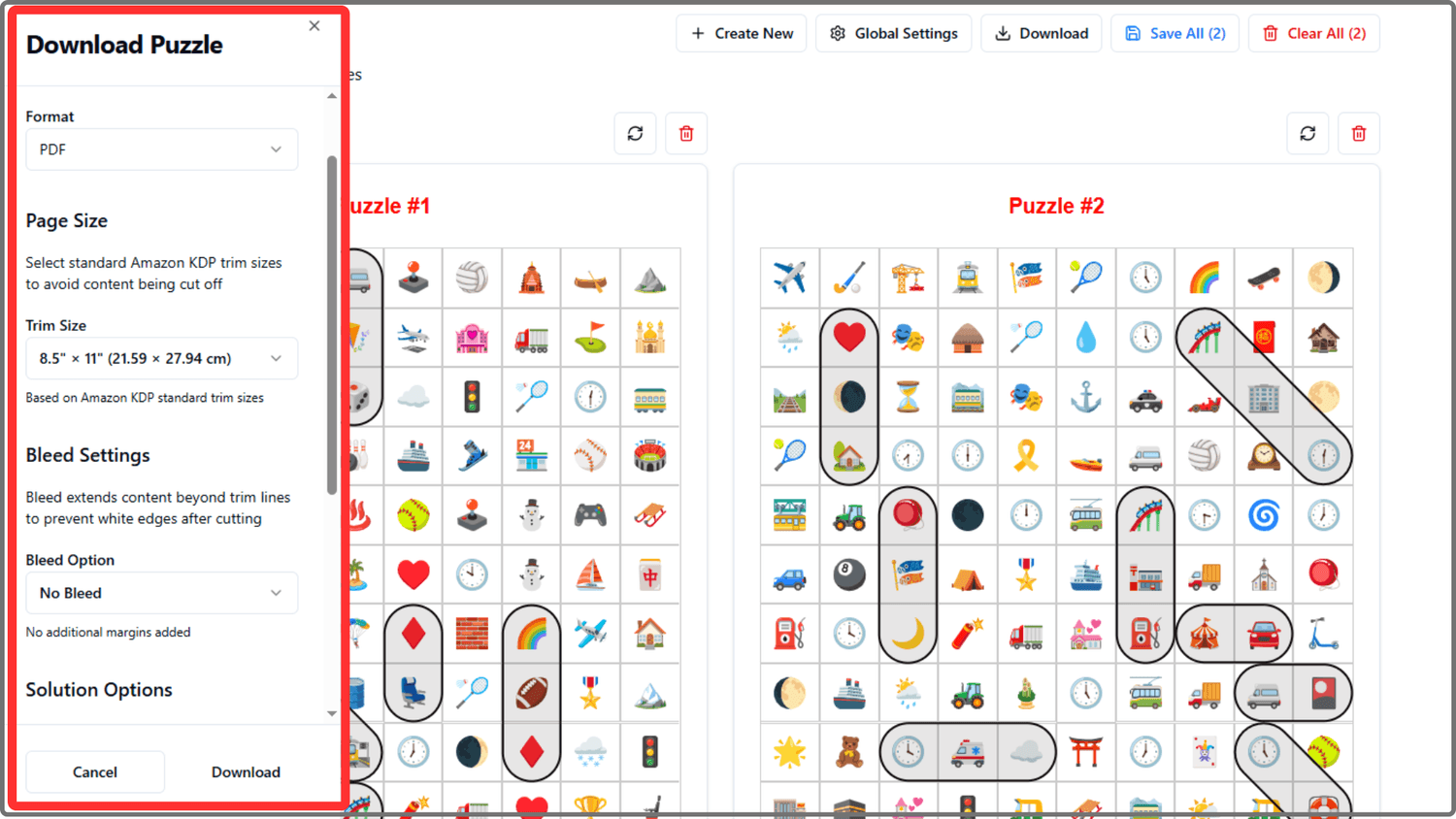
Choose exactly where you want the numbers to appear: above, below, left, or right of each dot, using the easy-to-use arrow controls for precise placement
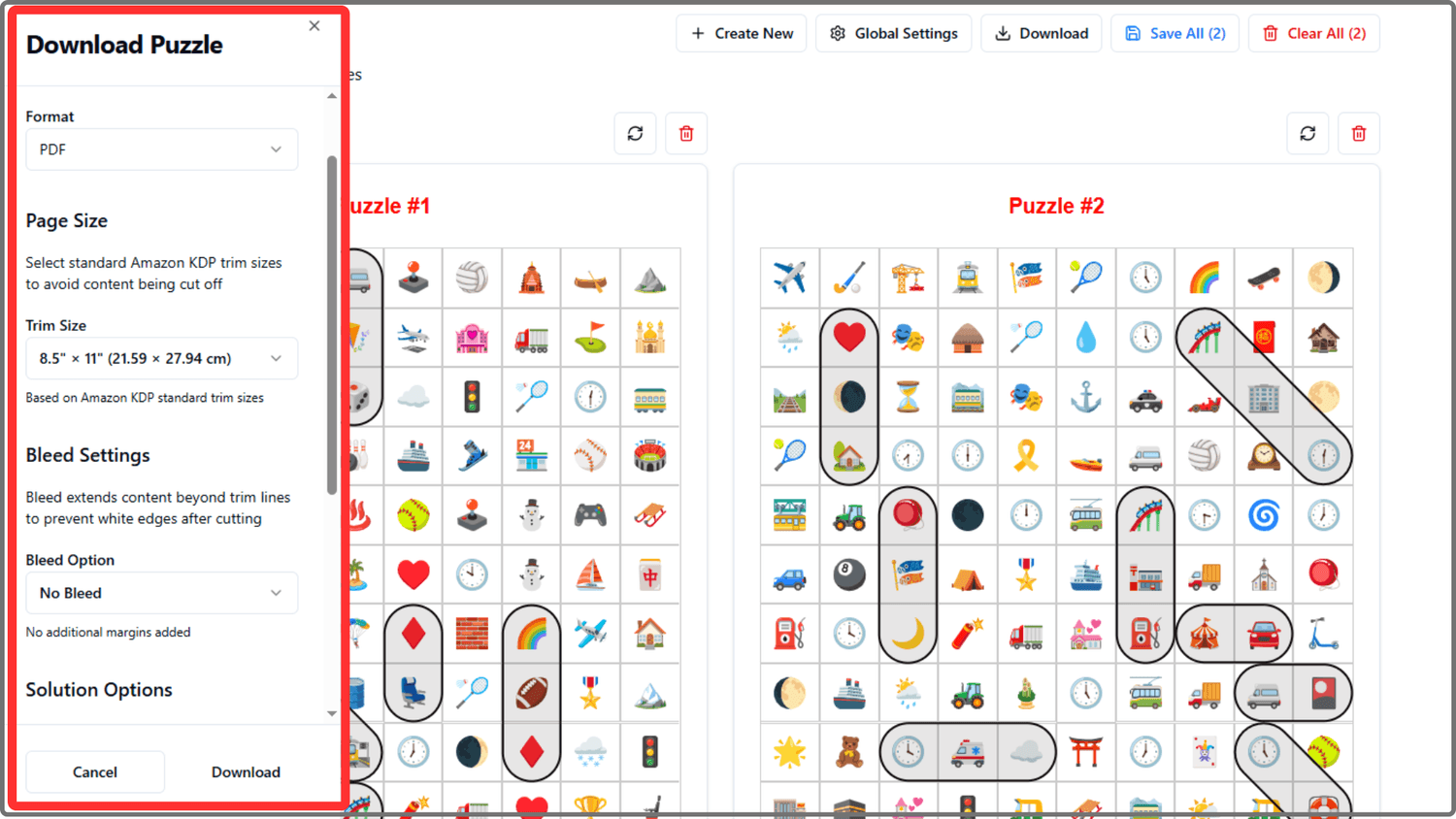
Use the “Reset” button to begin a new dot-to-dot group. The editor supports multiple independent groups on a single page
How to Create a Dot-to-Dot Page in Just 4 Simple Steps
Step 1: Upload or Generate an Image with AI
You can start by uploading any outline image you want to turn into a dot-to-dot page.
Or use the built-in AI image generator inside Dot2Dot Maker to create four different images at once
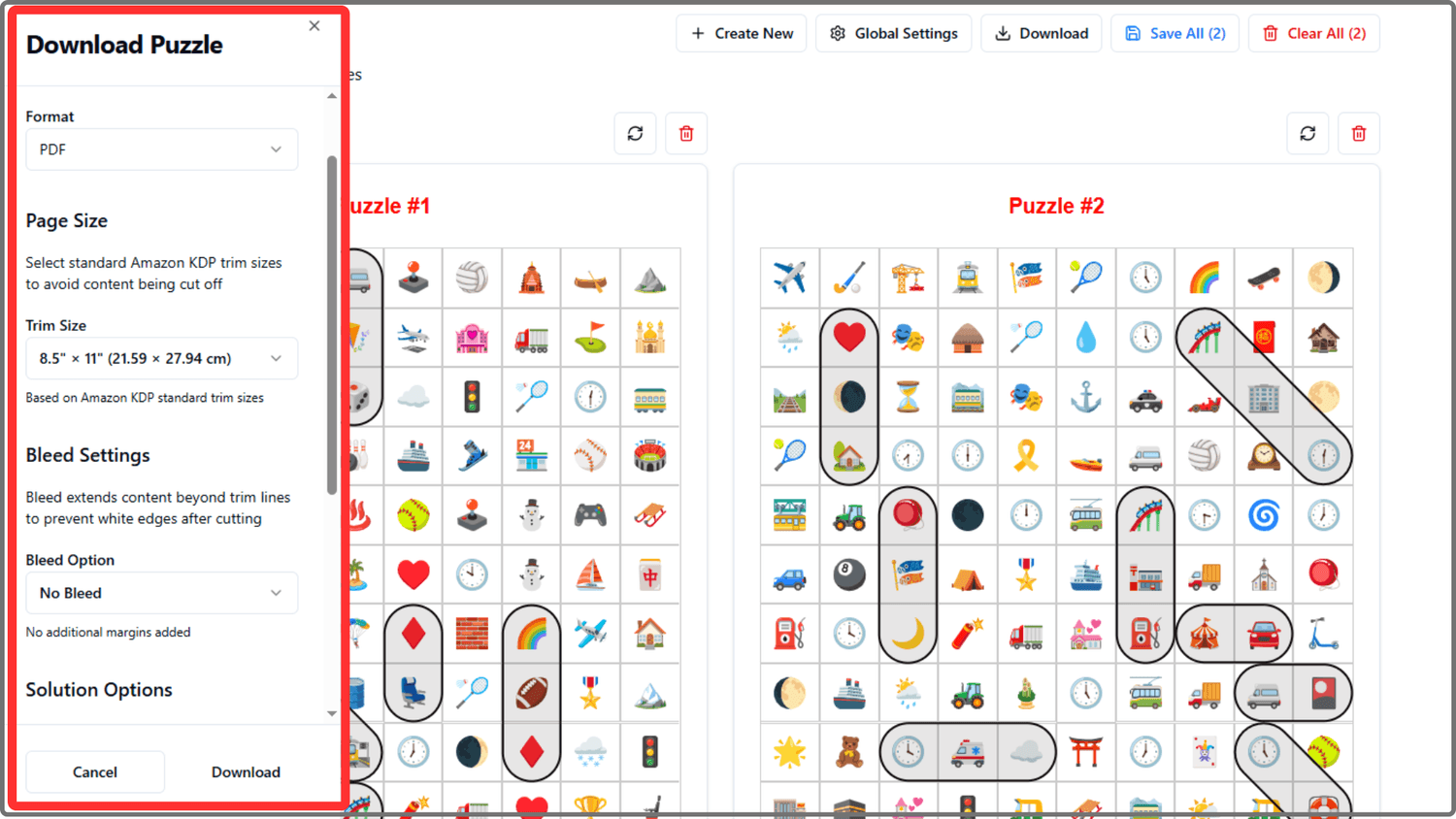
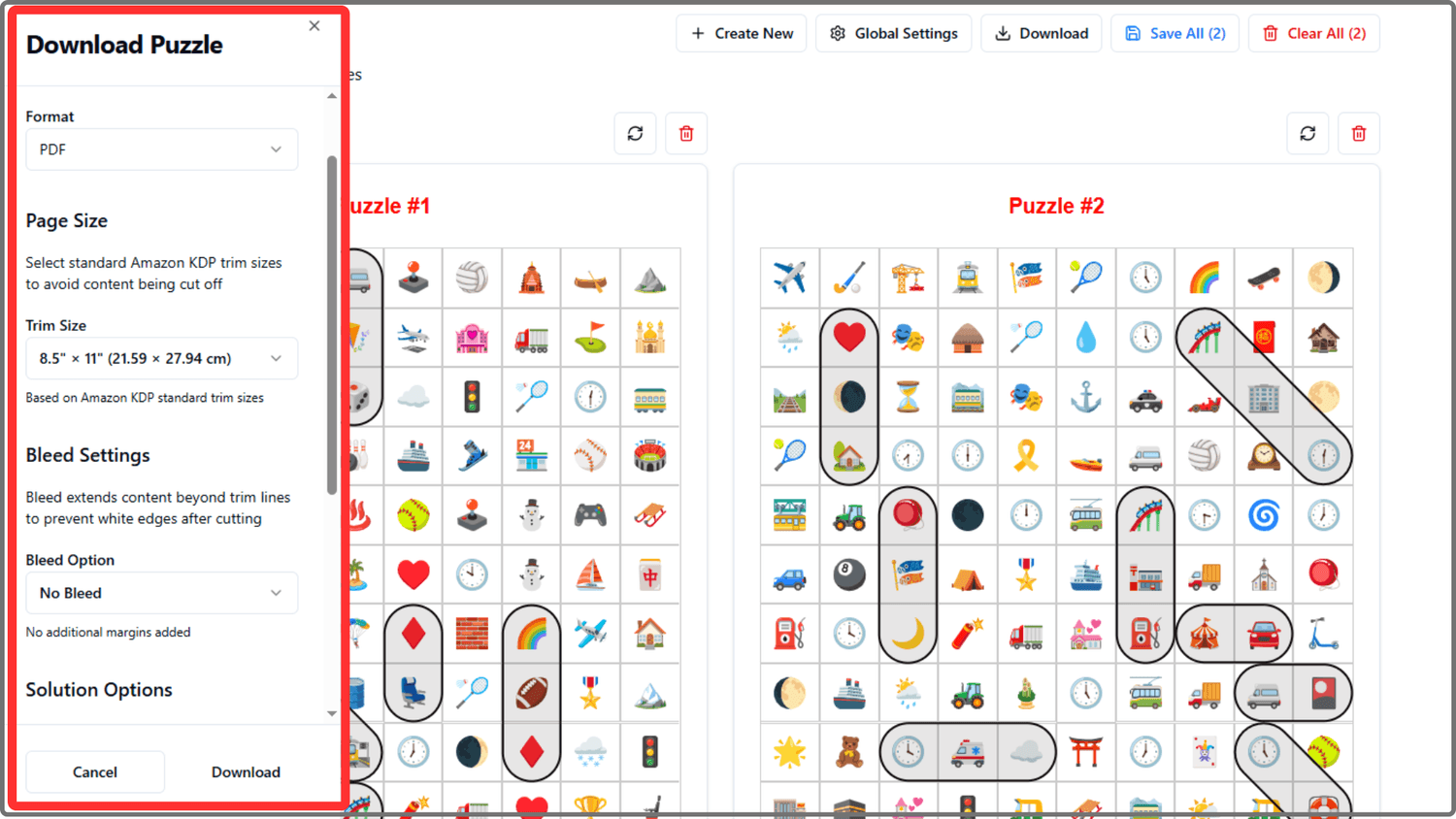
Step 2: Add the Dots
There’s no need to draw or number each dot manually.
Simply click anywhere along the outline where you want a dot to appear. The system will automatically number them in order.
You can also adjust the size of the dots, as well as the font and number size, to fit your design style.
Step 3: Remove the Outline Where Dots Have Been Placed
Once you’ve placed your dots, use the erase tool to remove the outline lines beneath them.
The system only deletes the parts of the outline that overlap with the dots, while keeping all dots and numbers intact so the overall shape remains clear and natural.
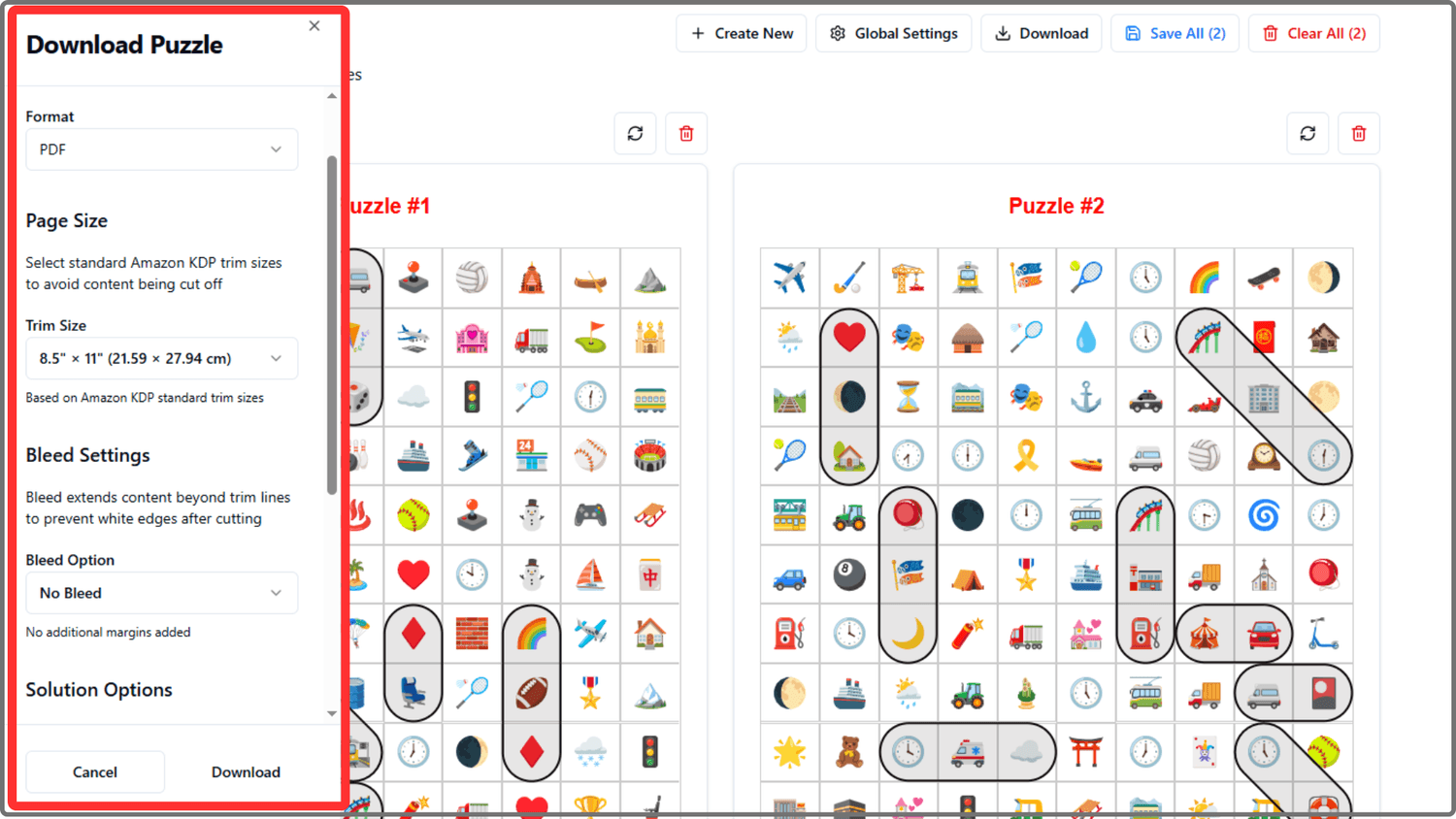
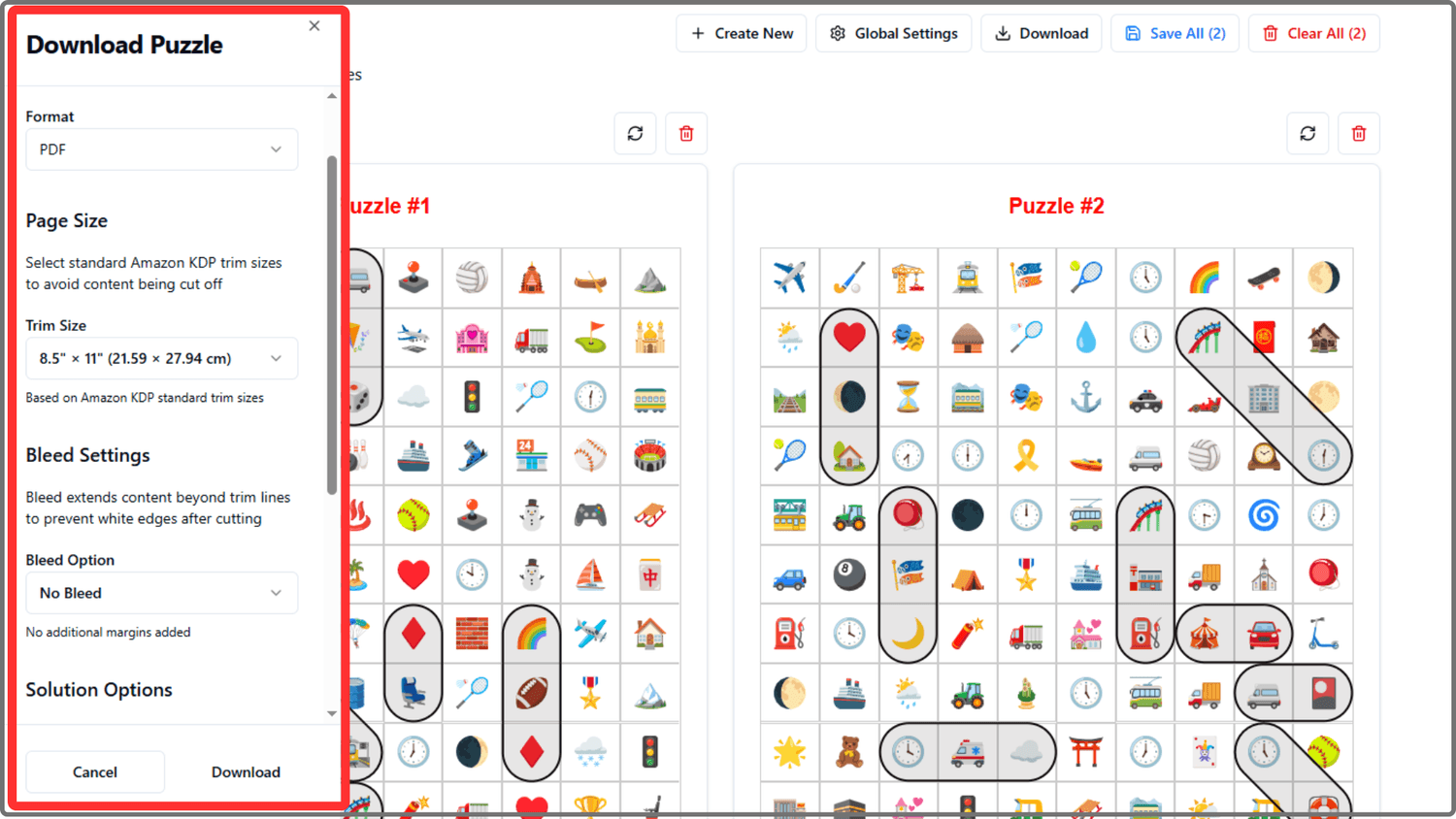
Step 4: Download Your Page
When everything looks complete, download your finished page in your preferred format.
You can export it as a high-quality JPG or PNG, or as a 300 DPI PDF ready for publishing on Amazon KDP.
No Need to Spend Days or Weeks Creating a Single Dot-to-Dot Book
With Dot2Dot Maker, Everything Happens in One Tool
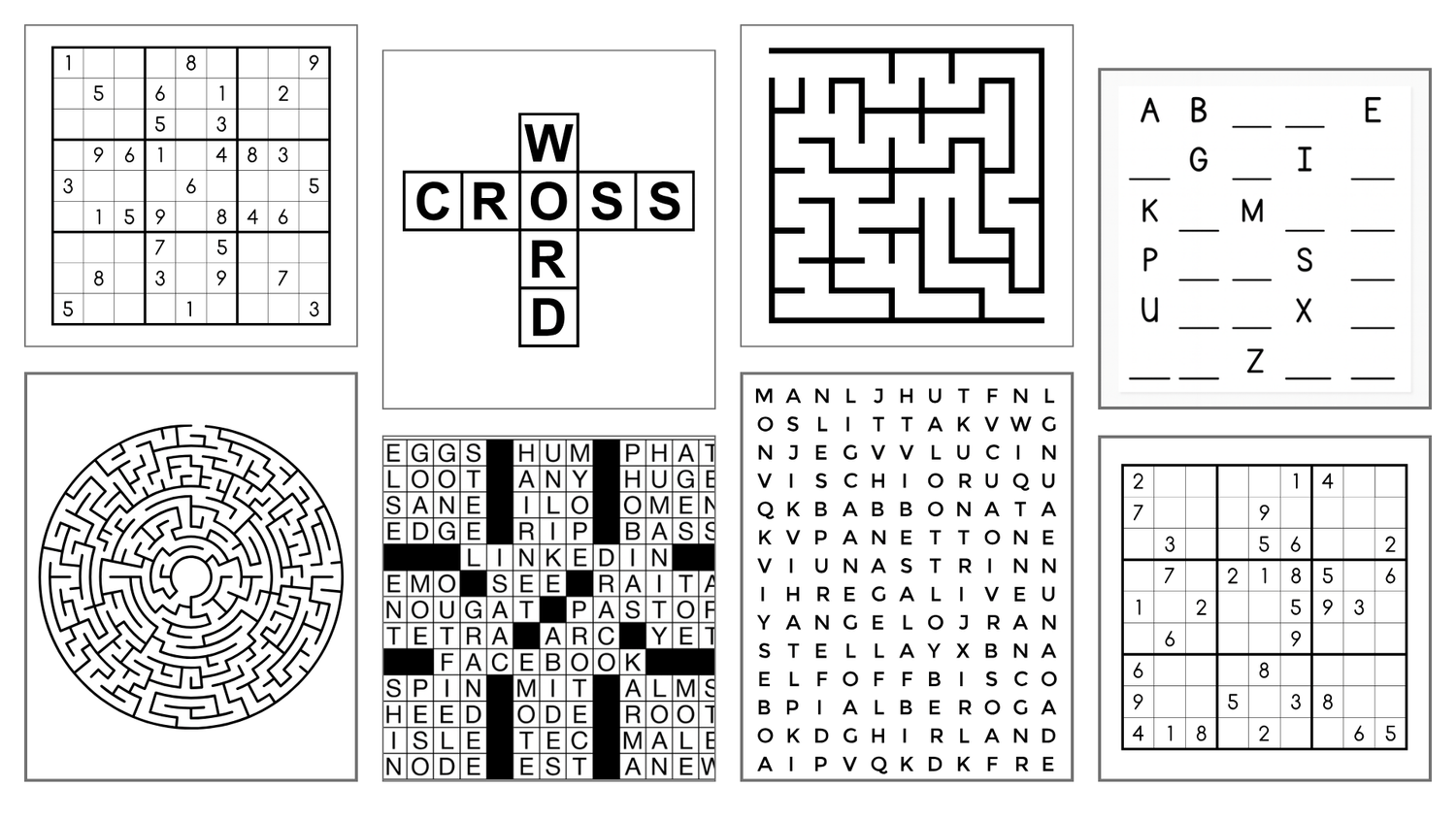
With Dot2Dot Maker, you can create a complete dot-to-dot book quickly and effortlessly instead of spending days manually adjusting outlines and numbering dots.
Everything you need: from generating outlines, erasing lines, placing dots, adding numbers, to arranging page layouts, is available in one simple workspace. There’s no need to move between software or manage multiple files anymore.
You can easily adjust the number of dots, font size, and numbering direction to match your preferred style and level of detail.
When you finish designing, your book is ready to download in high-quality formats such as PDF, PNG, or JPG at 300 DPI. The files are sized to match Amazon KDP and Etsy publishing standards, making it easy to print or publish without any extra setup.
Key Features Overview of Dot2Dot Maker
Create multiple pages within the same canvas, remove pages, or duplicate existing ones
Enter a prompt and the built-in AI generator will create up to four clear outline images automatically
Click anywhere on your image to place a dot and the system will automatically number it in order for you
If you remove a dot, the numbering will automatically update to keep the sequence correct
Use the erase tool to remove the outline parts that cross the dots without affecting your dots or numbers
Change the size of the dots as well as the font and size of the numbers to suit your preferred layout and difficulty
Select where you want the numbers to appear in relation to each dot: above, below, left, or right
The app supports creating separate dot-to-dot groups on the same page, allowing multi-object designs
Insert headings, subheadings, or content into your page and adjust the font and color to match your design
Enhance your dot-to-dot designs by inserting icons directly into the canvas for extra creative touches
Export your finished pages as PNG, JPG, or print-ready PDF files, perfect for printing or publishing
You’ll Get Exclusive Bonuses When You Join Dot2Dot Maker
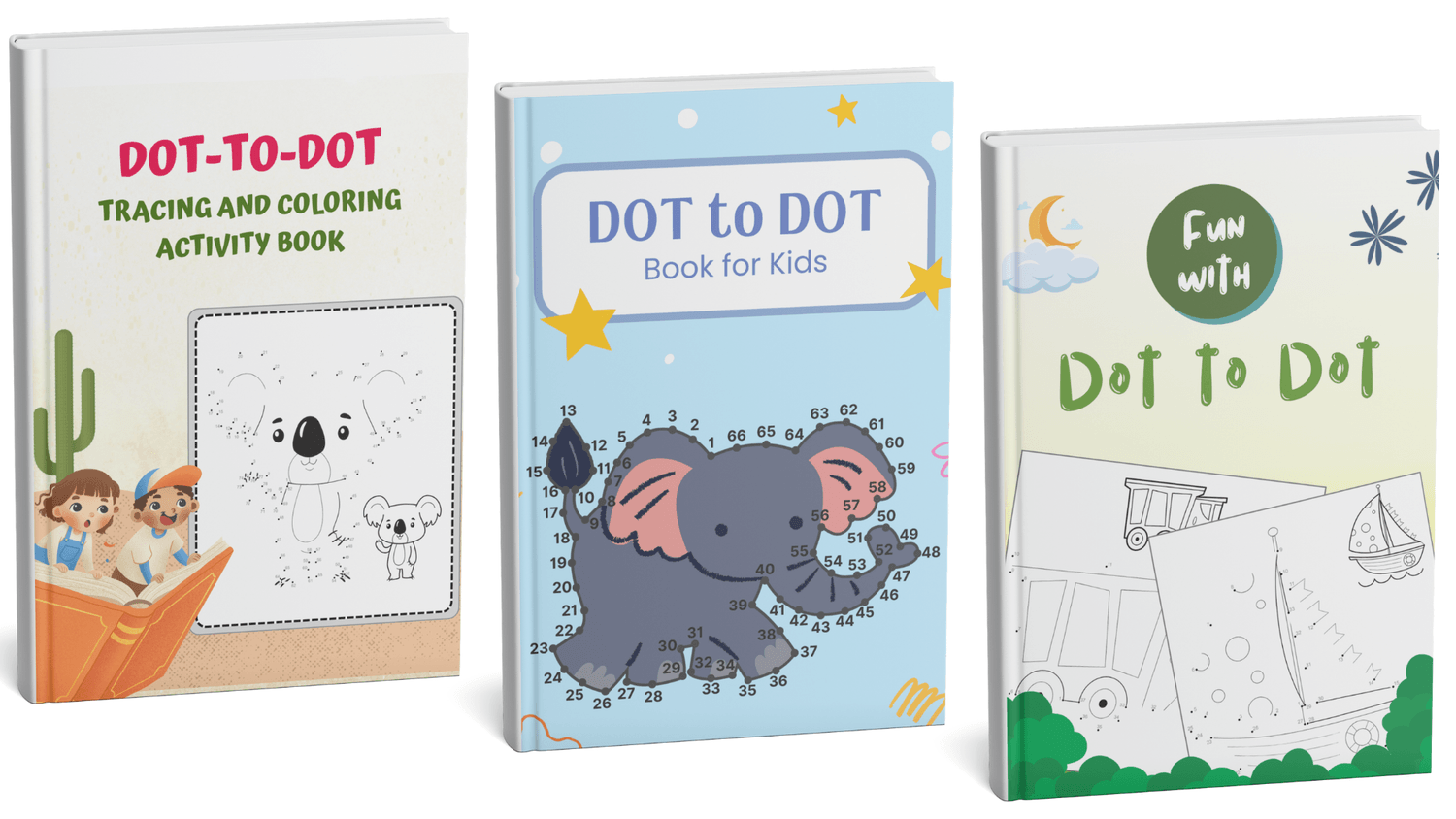
Bonus 1: 20 Editable Dot-to-Dot Book Covers
Get a collection of 20 professionally designed book covers to help you publish faster. Each cover is fully editable in Canva, so you can easily change the title, colors, or layout to match your own brand and style.
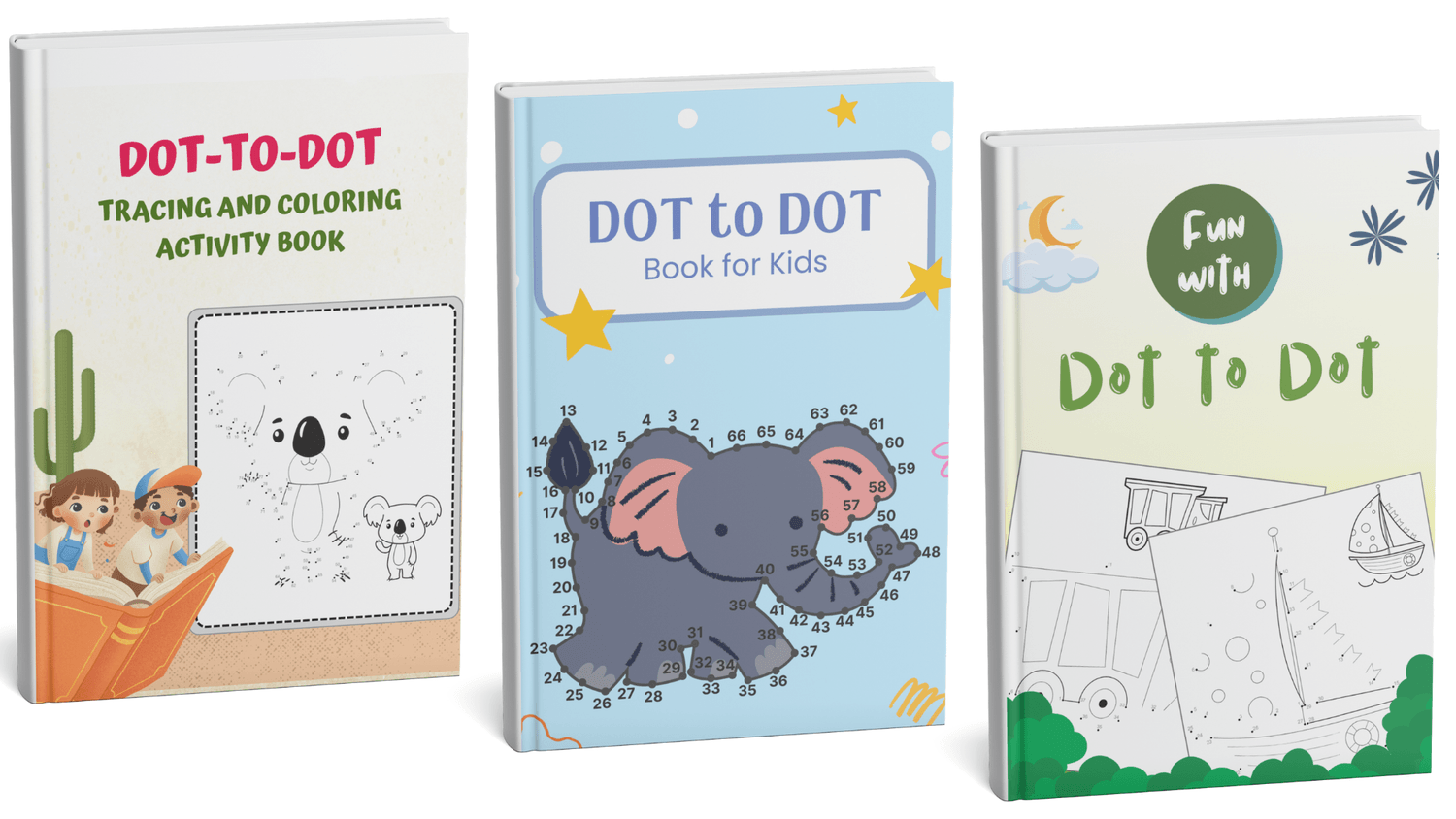
Bonus 1: 20 Editable Dot-to-Dot Book Covers
Get a collection of 20 professionally designed book covers to help you publish faster. Each cover is fully editable in Canva, so you can easily change the title, colors, or layout to match your own brand and style.
Dot2Dot Maker Comes With Our Iron-Clad 30-Day Money-Back Guarantee
Dot2Dot Maker was created with one clear goal in mind: to make the process of creating dot-to-dot pages simpler, faster, and more accessible for every creator. The tool is designed to help you save hours of manual work and reduce production costs.
We stand by the quality of what we’ve built. If for any reason Dot2Dot Maker does not meet your expectations, you can request a full refund within 30 days of purchase, no questions asked.
Your purchase is completely risk-free, and your satisfaction will always be our top priority.

Frequently Asked Questions
Q: Is there a refund guarantee for this purchase?
A: Yes! We offer a 30-day money-back guarantee. If for any reason you’re not fully satisfied, just contact us within 30 days and we’ll issue a full refund, no questions asked.
Q: Do I need design skills to use Dot2Dot Maker?
A: No, the tool is designed for everyone, even if you have never used design software before. The interface is simple and visual, allowing you to create and edit pages easily.
Q: How many pages can I create?
A: You can create as many pages as you want. There are no limits or credit systems, so you have full freedom to work at your own pace.
Q: What file formats can I download?
A: You can export your work in PDF, JPG, or PNG (300 DPI). All files are high quality and suitable for print or digital publishing.
Q: Are the pages compatible with Amazon KDP?
A: Yes, Dot2Dot Maker supports standard KDP page sizes. You can create and download print-ready pages that meet KDP’s publishing requirements.
Q: Is this an online tool or software I need to install?
A: Dot2Dot Maker is a web-based app. You can access it from your browser without any installation, and your projects are saved securely online.
Income Disclaimer:
This website and the items it distributes contain business strategies, marketing methods and other business advice that, regardless of my/our own results and experience, may not produce the same results (or any results) for you.
We make absolutely no guarantee, expressed or implied, that by following the advice or content available from this web site you will make any money or improve current profits, as there are many factors and variables beyond our control which may impact any given business.
Primarily, results will depend on the nature of the product or business model, the conditions of the marketplace, the experience of the individual, and situations and elements that are beyond your control.
As with any business endeavour, you assume all risk related to investment and money based on your own discretion and at your own potential expense.
Liability Disclaimer:
By reading this website or the documents it offers, you assume all risks associated with using the advice given, with a full understanding that you, solely, are responsible for anything that may occur as a result of putting this information into action in any way, and regardless of your interpretation of the advice.
You further agree that our company cannot be held responsible in any way for the success or failure of your business as a result of the information provided by our company.
It is your responsibility to conduct your own due diligence regarding the safe and successful operation of your business if you intend to apply any of our information in any way to your business operations.
In summary, you understand that we make absolutely no guarantees regarding income as a result of applying this information, as well as the fact that you are solely responsible for the results of any action taken on your part as a result of any given information.
In addition, for all intents and purposes you agree that our content is to be considered "for entertainment purposes only".
Always seek the advice of a professional when making financial, tax or business decisions.
AI Content Disclosure:
ScissorKidz AI uses generative models to create original outputs from your prompts. You are responsible for reviewing and complying with marketplace guidelines (e.g., KDP content rules, trademark checks).

